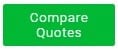Which Office Copiers Print The Fastest?
In this guide, we look at the top 5 copiers that print the most pages per minute, their costs and more. Figure out which copier is right for you.
Today, there are over 30 million businesses in the United States, with small businesses making up 99.9% of them. This means you can expect a lot of competition. Some come up with new gimmicks, others run promos, and some will offer free maintenance.
These ideas are all tried and tested, all with varying degrees of success to make them good business strategies. You can expect every one of your competitors to try them out as well.
It all comes down to who can get the word out to the public first.
In these cases, you need every edge against your competition. It’s a good idea to get the best copiers to print out flyers faster. Read on to know the fastest copiers today.
1. Canon imageRUNNER Advance C7580i II
Prints 80 Pages per Minute
When it comes to workplace efficiency, nothing beats the Canon imageRUNNER. This office copier has a ton of features, including the capability of printing 80 pages per minute in black and white and 70 in color.
Printing has never been easier with the intuitive touchscreen control panel. Being 10.1” in size, the panel is easy to interact with and ensures minimum mistakes while selecting different specifications for printing.
It’s also a great addition to the office because of its mobile integration features. You can even link it up to Google Drive for ease of access to work files. Don’t worry about security, though; the Canon imageRUNNER has advanced features to protect your business from online threats.
There are different ways for you to secure your information with this copier. You can choose from a myriad of ways such as pin codes and picture logins.
Another reason this is a great office copier is that it allows you to get back into the workflow. Installation won’t take long with its unique design allowing for easy deployment.
2. Xerox WorkCentre 6515
Prints 30 Pages per Minute
Looking for a copier that allows up to 7 people to use with ease?
If you are, then the Xerox WorkCentre6515 is the best copier to get for your small business. With a design suited for simplicity, you and your co-workers will have no trouble navigating its interface. Printing alongside others will never be easier and stress-free than with the Xerox WorkCentre.
Churning out 30 pages per minute for black and white, the copier’s speed is nothing to boast about. What’s great about it, though, is its consistency and high-quality colored documents.
You’ll experience no slowdown when it comes to printing colored papers. It stays consistent at 30 pages per minute. The quality of the output is also something you can’t beat.
Sharp and crisp colors stand out in each document. Despite the quality of the outputs, you’ll find it makes efficient use of the ink you give it. Colored ink lasts as long as it would with any other printer and copier.
If you plan on copying a lot of colored papers, there’s no better copier to do it with than the Xerox WorkCentre.
3. Kyocera TASKalfa 9002i
Prints 90 Pages per Minute
Nowadays, there’s a big issue with workplace efficiency and environmental friendliness. Often, these two counteract each other. Workplace efficiency almost always means being less considerate of the environment’s needs.
It’s always a big bonus to get greener office equipment, and Kyocera makes it easy to do so. If you’re looking into which office copiers print the fastest, then you won’t find a copier better than the Kyocera’s TASKalfa 9002i model copier.
These office copiers print out up to 90 pages per minute with exceptional print quality. Also, with its 7,650-sheet capacity, you can simply load it up and leave it to do its job. This means efficiency in the workplace increases in two ways by getting this copier.
The TASKalfa also has a customizable touch screen interface. This allows you to build a more convenient interface of your own. This does decrease the ease of use for others, though.
It’s a small price to pay for the TASKalfa’s other features. For example, it has a standard USB port for quick on-the-go prints and scans. If that’s not enough, then you’ll be happy to know about its other features.
It has a wireless feature that allows you to link it to any device you have on hand. This allows for wireless printing and scanning, no matter where you are in the workplace.
4. Sharp MX-M5070
Prints 50 Pages per Minute
The Sharp MX copier is for the office in need of stability and reliability. Many of today’s copiers have a problem with being sustainable and reliable in the long run. This is why the Sharp MX-M5070 is a breath of fresh air in this regard.
With a printing speed of 50 pages per minute, the strength of the MX-M5070 comes in reliability. There is no way for you to commit printing mistakes while interacting with its interface. The easy-to-view tiles on its screen make it a task hard to mess up.
It even has a retractable keyboard for easier interaction and data entry. Combined with its optical scanner, it will make editing documents on the fly a breeze. The built-in optical scanner can also help you convert documents to other formats.
5. Ricoh MP C4504ex
Prints 40 Pages per Minute
Looking for a good balance between performance, speed, and convenience? Well, you’ll get all of that when you get a Ricoh MP C4504ex.
The best feature of this copier is the one-touch scanning you can set it to with a little tinkering. Ricoh boasts a super-customizable interface for the benefit of the users. This allows you to push the pace of the workflow up a notch.
Even if this only prints 40 pages per minute, you can still get more done with the Ricoh. This is because the warm-up time and recovery time are among the fastest in copiers. It also only takes around 5 seconds for you to print out the first page.
Often, it takes a while for copiers to scan the first page and start printing. With the Ricoh, however, you’ll experience no lag time, leading to increase work efficiency.
Find Out Which Office Copiers Print the Fastest Today
Learn which officer copiers print the fastest and get it for your business today. With the help of our list, you’ll know which ones to look for when you’re looking to upgrade your copier. Go and get the best copier for your business today!
Looking for the best of the best? Compare prices here and we’ll get in touch with you as soon as we can!
Author: Hudson Piccini
Hudson Cynar, a Harvard University alumna and the owner of three prosperous enterprises, is a distinguished business consultant, author, and writer. Her expertise spans multiple business sectors, with a particular emphasis on storage containers, commercial copiers, payroll services, and medical billing software. Dedicatedly investing thousands of hours into product and service research, Hudson crafts insightful reviews to guide entrepreneurs in making informed decisions for their businesses.