Best Antivirus Software of 2025 | Side by Side Reviews

In the current digital landscape, the significance of protecting devices from threats such as malware, viruses, spyware, and other digital threats cannot be emphasized enough. Antivirus software plays an essential role in safeguarding personal information, providing identity theft protection, and ensuring a seamless online experience. This article will examine the definition of antivirus software, its necessity, the best antivirus options available, and the key features that contribute to the effectiveness of such programs. It will also explore various types of antivirus options available, highlight some of the leading programs like Bitdefender Total Security, Norton 360, and Avast One in the market, and provide guidance on selecting the most suitable option for individual needs. It is imperative to remain secure and informed as one navigates the realm of antivirus solutions.
What Is Antivirus Software?
Antivirus software is an essential cybersecurity tool specifically designed to prevent, detect, and remove various forms of malware, including viruses, worms, ransomware, and spyware, which pose a risk to the integrity of computer systems and personal data. It is a crucial part of any comprehensive cybersecurity strategy.
As individuals and organizations increasingly depend on digital devices for both personal and professional activities, the necessity for effective malware protection becomes critical. This software typically incorporates features such as real-time scanning, ransomware protection, and periodic system checks to provide comprehensive protection, particularly for Windows operating systems, where the vulnerability to cyber threats is notably higher. Windows antivirus solutions are especially popular due to their effectiveness.
Well-regarded options in the market include Bitdefender, Norton, and Avast, which offer a range of user-friendly applications and free antivirus solutions tailored to diverse requirements.
Overview of Anti-virus Software
Anti-virus software is a cybersecurity tool designed to detect, prevent, and remove malicious software such as viruses, trojans, and ransomware.
Anti-virus software protects computer systems by scanning files, monitoring activities, and providing real-time security updates to ensure data integrity and privacy.
Antivirus Software Market Data
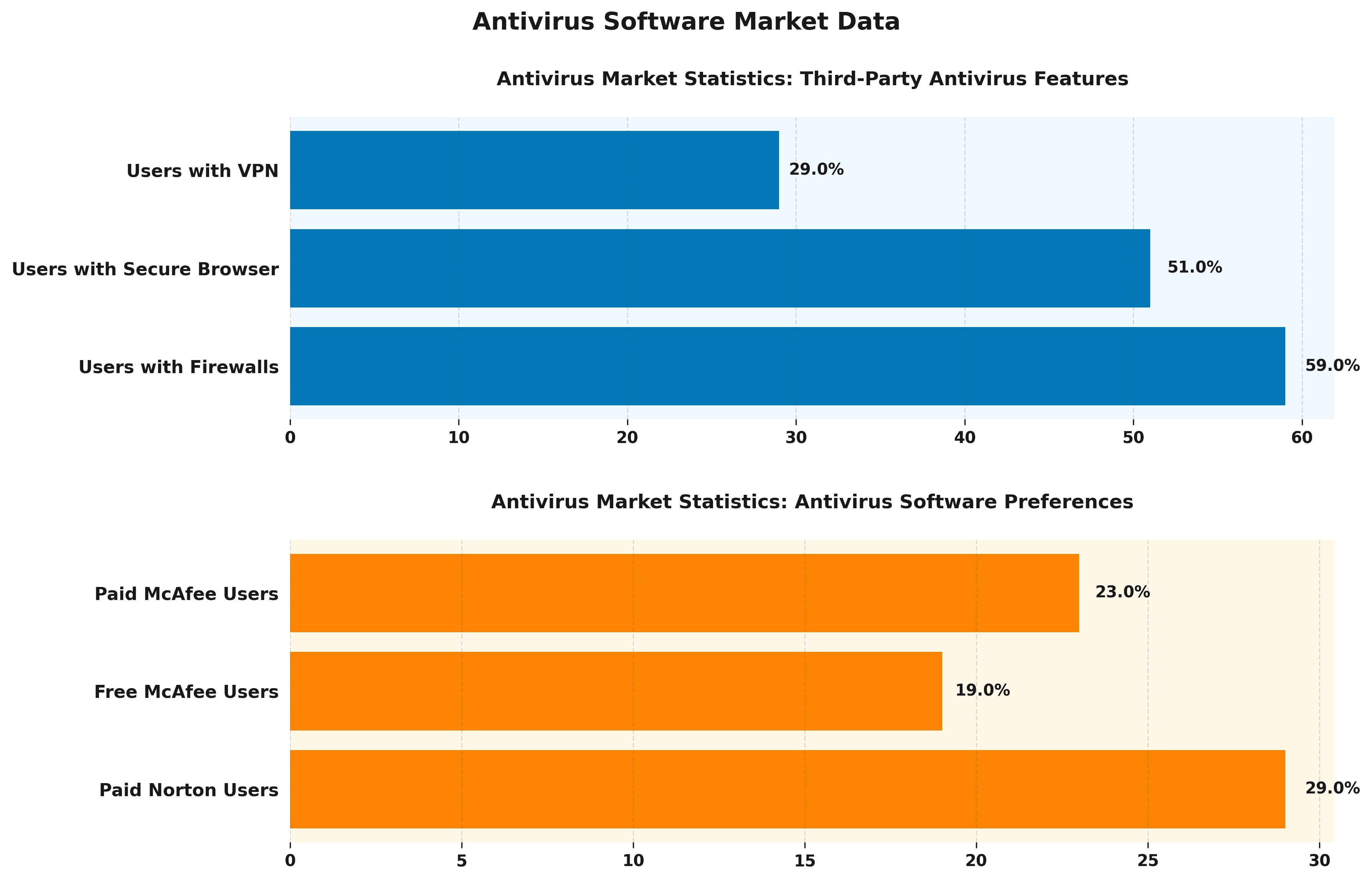
Why Do You Need Antivirus Software?
Antivirus software is critical for protecting against a wide range of digital threats that can result in severe consequences, including identity theft and ransomware attacks, which have become increasingly common in today’s online landscape. Utilizing cybersecurity tools effectively can significantly mitigate these risks.
The interconnected nature of devices means that vulnerabilities can emerge from seemingly innocuous actions, such as opening email attachments or downloading files from untrusted sources. This is particularly true for devices running on Android or iOS.
By implementing robust antivirus solutions, individuals can significantly enhance their computer security, mitigate the risks associated with malware, and ensure that personal and sensitive information remains safeguarded from cybercriminals. Products like AVG and Malwarebytes offer excellent malware detection capabilities.
What Are the Features of Good Antivirus Software?
Effective antivirus software includes a variety of critical features aimed at delivering comprehensive malware protection and enhancing overall cybersecurity. Among these features, robust malware detection capabilities are essential, as they allow the software to identify and neutralize threats in real-time, thereby ensuring the security of devices. Utilizing AV-TEST and AV-Comparatives ratings can help in choosing the best antivirus.
Furthermore, advanced security features such as parental controls and VPN access are becoming increasingly desirable, as they offer users an additional layer of protection against online threats while also enhancing the overall user experience.
Prominent antivirus programs, including Bitdefender, Norton, and Avast, are recognized for incorporating these innovative functionalities, making them preferred options among consumers. They offer user-friendly apps and comprehensive LifeLock identity protection features.
Real-Time Protection
Real-time protection represents a pivotal feature of antivirus software, actively monitoring systems for any indications of malware and providing immediate alerts and mitigation efforts upon detection of threats. This proactive approach ensures that potential security breaches, including ransomware attacks and various forms of malware, are addressed before they can inflict significant damage on computers or compromise personal data. By continuously scanning files, emails, and web activity, real-time protection plays a vital role in maintaining robust cybersecurity.
This feature functions through a combination of heuristic analysis and signature-based detection to identify malicious activities at their earliest stages. When real-time protection is enabled, users can confidently navigate the internet, download files, and open email attachments, assured that their antivirus software is diligently operating in the background.
The effectiveness of real-time protection is particularly emphasized in various contexts, including:
- Business Environments: In settings where sensitive data is exchanged, and the repercussions of a security breach can be catastrophic, real-time scanning serves as a deterrent against unauthorized access and data theft.
- Personal Use: Individuals who download software or browse potentially risky websites greatly benefit from immediate threat detection that safeguards their personal information.
- Mobile Device Security: As smartphones increasingly become prime targets for cybercriminals, implementing real-time protection on mobile platforms is essential for safeguarding user privacy.
Consequently, incorporating real-time protection into cybersecurity protocols is not merely beneficial—it is imperative.
Malware and Spyware Detection
Malware and spyware detection is an essential feature of any antivirus software, enabling users to identify and eliminate harmful programs that can jeopardize computer security and compromise personal information.
This capability is critical in safeguarding sensitive data and maintaining system integrity, particularly in an era characterized by increasingly sophisticated cyber threats. Antivirus solutions systematically employ a variety of methodologies to enhance detection accuracy.
- Signature-based detection relies on a database of known malware signatures, efficiently identifying previously documented threats.
- Heuristic analysis examines the behavior of programs to detect suspicious activities, including those not yet cataloged.
- Behavior monitoring observes real-time actions of programs, facilitating immediate intervention if malicious behavior is detected.
For both individuals and organizations, utilizing these advanced detection features significantly enhances the safety of online interactions, protecting them from the substantial repercussions associated with data breaches and identity theft. By selecting reputable antivirus solutions such as Bitdefender, Norton, and Avast, users are better equipped to navigate the complexities of the digital landscape.
Firewall Protection
Firewall protection is an essential feature commonly integrated into antivirus software, serving as a barrier between a computer and potential external threats. By diligently monitoring incoming and outgoing traffic, it helps prevent unauthorized access while safeguarding against data breaches and ransomware attacks. This additional layer of security is crucial for maintaining overall computer security, particularly as cyber threats continue to evolve and become increasingly sophisticated.
In contemporary computing environments, the significance of firewall protection cannot be overstated. It plays a critical role in establishing a robust defense mechanism, ensuring that malicious entities are effectively kept at bay before they can exploit vulnerabilities.
- The firewall functions by filtering network traffic, permitting only trusted connections, which significantly diminishes the risk of attacks.
- It can detect unusual patterns that may indicate a breach attempt, promptly alerting the user.
- Therefore, the integration of firewall protection within antivirus software not only safeguards sensitive information but also enhances system performance by minimizing resource wastage from unwanted connections.
As cyber threats proliferate and grow more complex, the importance of such protective measures becomes increasingly evident in securing both personal and organizational data. Resources like TechRadar Pro can provide valuable insights into the best cybersecurity tools.
Automatic Updates
Automatic updates are an essential feature of reliable antivirus software, ensuring the program's effectiveness in countering the latest malware threats and vulnerabilities.
As cyber threats evolve rapidly, reliance on outdated antivirus solutions may render systems vulnerable and heighten the risk of data breaches or identity theft. This highlights the critical importance of maintaining up-to-date software, as new virus definitions are crucial in thwarting recently discovered malware attacks that may circumvent older systems.
Leading antivirus solutions, such as Bitdefender, Norton, and Avast, not only emphasize this vital feature but also enhance user experience by providing seamless background updates. This allows individuals to concentrate on their daily activities without interruption.
- Regular updates guarantee comprehensive protection against ransomware, Trojans, and phishing attempts.
- This automated feature instills a sense of security, alleviating the burden on users to frequently check for updates manually.
- Incorporating such updates facilitates a proactive approach to cybersecurity, rendering them essential in today’s digital landscape. Companies like Microsoft are constantly updating their systems to protect against emerging threats.
User-Friendly Interface
A user-friendly interface is a critical component of antivirus software, as it significantly influences how easily users can navigate and utilize the various features and functionalities it offers. For both novice and experienced users, a well-designed interface enhances the efficient use of the software, contributing to improved overall cybersecurity outcomes. Many leading antivirus solutions, including those for Windows and iOS, prioritize user-friendly applications that simplify malware protection and foster greater user engagement.
When users interact with an antivirus program, they seek an experience that minimizes frustration while maximizing protection. Intuitive design elements, such as clear icons, straightforward navigation menus, and easily accessible help options, play a significant role in enhancing this experience. Programs like Avast One and AVG are known for such user-centric approaches.
- Norton Antivirus: Features a streamlined dashboard with color-coded alerts, enabling users to quickly identify threats and the necessary actions to take.
- Bitdefender: Offers a customizable interface, allowing users to tailor their experience according to their expertise level and preferences. The Bitdefender Total Security package provides additional features for enhanced protection.
- Kaspersky: Utilizes a straightforward layout that guides users through the setup process and ongoing operations with minimal complexity.
Incorporating these characteristics not only supports effective threat management but also builds user confidence, rendering the challenging task of maintaining cybersecurity more approachable and effective. This approach is recognized by reviews from TechRadar Pro and other industry experts.
What Are the Types of Antivirus Software?
There exists a variety of antivirus software available in the market, each tailored to meet distinct user needs and budgets. Users may opt for free antivirus options, which offer fundamental protection against malware, or they may choose paid antivirus programs that deliver a more comprehensive suite of features, including advanced malware detection, identity theft protection, and access to VPN services for secure browsing.
Furthermore, cloud-based antivirus solutions are becoming increasingly popular due to their capacity to provide seamless updates and protect devices without utilizing local system resources, rendering them a practical choice for users in search of efficient antivirus software. Popular options include Microsoft Defender and Malwarebytes.
Free Antivirus Software
The provided text contains an error and appears to be incomplete or improperly formatted. Please provide the correct content for rewriting in a formal, professional tone.
Paid Antivirus Software
Paid antivirus software provides comprehensive protection that surpasses the capabilities of free alternatives, making it the preferred option for individuals and organizations seeking robust cybersecurity solutions. These programs typically include advanced features such as identity theft protection, ransomware defense, LifeLock identity protection, and extensive malware detection, ensuring users are protected against a wide array of digital threats. Investing in paid antivirus solutions can be particularly advantageous for individuals and businesses that handle sensitive data or frequently engage in online transactions.
Along with foundational security measures, paid solutions frequently incorporate features that enhance both user experience and security management, which include VPN access and advanced privacy protection:
- Real-time scanning: Continuously monitors files and applications for any malicious activity.
- Firewall protection: Serves as a barrier between secure internal networks and untrusted external networks, preventing unauthorized access.
- VPN services: Protects user privacy by encrypting internet connections, facilitating safer browsing, particularly on public Wi-Fi networks.
When evaluating various options, it is essential to consider the specific needs of the user. For example, Norton provides excellent identity theft protection features, whereas Bitdefender is renowned for its malware detection capabilities.
Ultimately, the appropriate choice will depend on the user's individual requirements and budgetary constraints, rendering the investment in paid antivirus software a prudent decision for anyone prioritizing their online safety.
Cloud-Based Antivirus Software
Cloud-based antivirus software represents a contemporary approach to device protection, leveraging internet capabilities to provide real-time updates and management of security protocols. These solutions typically require minimal system resources, enabling users to maintain optimal device performance while ensuring effective malware protection. Many users favor cloud-based antivirus options due to their user-friendly applications and seamless integration with various operating systems, thus making them accessible to a diverse range of users.
Along with these benefits, cloud-based antivirus software enhances accessibility by allowing users to manage their security settings across multiple devices without the necessity for physical installations. This flexibility is particularly advantageous for individuals who operate across various platforms and require consistent protection.
However, it is essential to consider potential drawbacks. For instance, reliance on an internet connection may limit functionality in offline scenarios, and concerns regarding data privacy may arise since sensitive information is stored in the cloud.
Key questions to consider include:
- What are the key benefits?
- How does it compare to traditional installations?
- Is there any risk of data exposure?
By evaluating these advantages and disadvantages, users can make informed decisions regarding the suitability of cloud-based antivirus solutions for their specific requirements.
What Are the Best Antivirus Software Programs?
In the process of selecting optimal antivirus software, several programs distinguish themselves due to their comprehensive malware protection, user-friendly features, and strong reputations within the cybersecurity community.
Bitdefender, Norton, Avast, Kaspersky, and McAfee consistently receive high evaluations from both users and security experts, being recognized for their effectiveness against a diverse array of digital threats, including viruses, spyware, and ransomware.
These antivirus solutions offer robust security features tailored to accommodate various user needs and preferences, positioning them as leading contenders in the market. Notable mentions like Norton 360 and Avast cater to diverse platforms including Android.
Norton Antivirus
 Norton Antivirus is widely acknowledged for its exceptional malware protection and comprehensive security features, establishing itself as a trusted choice for users in search of reliable antivirus solutions. With a reputation built over several decades, Norton provides advanced identity theft protection and real-time scanning capabilities that effectively safeguard users from cyber threats. Its user-friendly interface and extensive resources enhance the overall experience, enableing individuals to take control of their digital security.
Norton Antivirus is widely acknowledged for its exceptional malware protection and comprehensive security features, establishing itself as a trusted choice for users in search of reliable antivirus solutions. With a reputation built over several decades, Norton provides advanced identity theft protection and real-time scanning capabilities that effectively safeguard users from cyber threats. Its user-friendly interface and extensive resources enhance the overall experience, enableing individuals to take control of their digital security.
Norton also incorporates features such as a secure VPN, dark web monitoring, and password management, which further enhance user security.
The following are some of the noteworthy strengths of Norton Antivirus:
- Real-time Threat Protection: Continuously scans for malware and emerging threats.
- Identity Theft Protection: Monitors personal information and alerts users to potential threats.
- User Feedback: Many users commend its seamless updates and responsive customer support.
With its robust feature set and positive user reviews, Norton Antivirus distinguishes itself as a leader in safeguarding digital environments.
Bitdefender Antivirus Plus
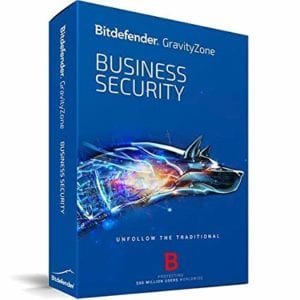 Bitdefender Antivirus Plus is highly regarded for its robust malware protection capabilities and user-friendly applications, making it an appealing option for users across all experience levels. It consistently scores high in evaluations by AV-Comparatives and AV-TEST.
Bitdefender Antivirus Plus is highly regarded for its robust malware protection capabilities and user-friendly applications, making it an appealing option for users across all experience levels. It consistently scores high in evaluations by AV-Comparatives and AV-TEST.
Bitdefender Antivirus Plus is highly regarded for its robust malware protection capabilities and user-friendly applications, making it an appealing option for users across all experience levels. It consistently scores high in evaluations by AV-Comparatives and AV-TEST.
Bitdefender Antivirus Plus is highly regarded for its robust malware protection capabilities and user-friendly applications, making it an appealing option for users across all experience levels.
This reliability is attributed to its innovative scanning methodologies and the ongoing enhancement of its defenses against emerging threats. Its prowess is demonstrated in tests involving EICAR standards.
Users can take advantage of features such as real-time data protection, which actively safeguards against viruses, spyware, and other forms of malware attempting to breach their systems.
The application’s intuitive interface enables individuals to customize their security settings with ease, ensuring a seamless navigation experience without causing unnecessary confusion.
Regular automatic updates not only improve malware detection rates but also introduce new features, providing users with an advantage in protecting sensitive information.
Therefore, for individuals seeking to secure their digital environment with minimal complexity, this solution emerges as a premier choice.
BUY ON AMAZON
Kaspersky Antivirus
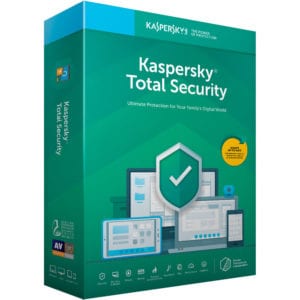 Kaspersky Antivirus is highly regarded for its robust security features and dependable malware protection, establishing itself as one of the premier antivirus software options available. With advanced threat detection and real-time protection capabilities, Kaspersky effectively safeguards against a diverse range of digital threats, including malware, ransomware, and phishing attacks. Its user-centric design, coupled with performance optimization tools, enhances its attractiveness to users seeking effective cybersecurity solutions.
Kaspersky Antivirus is highly regarded for its robust security features and dependable malware protection, establishing itself as one of the premier antivirus software options available. With advanced threat detection and real-time protection capabilities, Kaspersky effectively safeguards against a diverse range of digital threats, including malware, ransomware, and phishing attacks. Its user-centric design, coupled with performance optimization tools, enhances its attractiveness to users seeking effective cybersecurity solutions.
Users will find that Kaspersky not only emphasizes cyber defense but also integrates seamlessly into daily routines, ensuring uninterrupted digital experiences. The software's ability to execute deep scans without compromising system speed exemplifies its performance optimization features. Additionally, its intuitive interface enables even non-technical users to navigate through the options and settings with ease. Kaspersky rivals other giants like Bitdefender and Norton in providing top-notch security solutions.
Among its many advantages are:
- Comprehensive protection across multiple devices.
- Regular updates to address emerging threats.
- Responsive customer support to assist with any inquiries.
With these qualities, Kaspersky Antivirus continues to distinguish itself in a competitive market, affirming its position as a reliable partner in the field of cybersecurity.
COMPARE ON AMAZON
McAfee Antivirus Plus and Norton 360
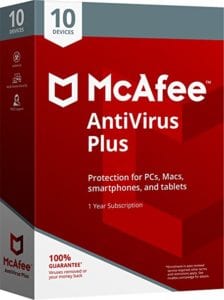 McAfee Antivirus Plus is a widely recognized antivirus solution that effectively combines robust malware protection with additional features such as LifeLock identity protection, making it a comprehensive option for users concerned about cybersecurity. Renowned for its user-friendly interface and extensive coverage, McAfee includes essential tools such as a firewall and web protection, thereby providing a well-rounded approach to safeguarding personal information and digital assets.
McAfee Antivirus Plus is a widely recognized antivirus solution that effectively combines robust malware protection with additional features such as LifeLock identity protection, making it a comprehensive option for users concerned about cybersecurity. Renowned for its user-friendly interface and extensive coverage, McAfee includes essential tools such as a firewall and web protection, thereby providing a well-rounded approach to safeguarding personal information and digital assets.
In the current digital landscape, where threats are continually evolving, selecting the appropriate antivirus software is paramount. McAfee distinguishes itself not only through its strong malware protection capabilities but also through its proactive measures against identity theft, which has become increasingly prevalent among internet users.
With features such as secure browsing, encryption, and VPN access, McAfee offers peace of mind for individuals who frequently engage in online transactions. The software provides regular updates to ensure that users benefit from the latest defenses against emerging threats.
- Comprehensive Protection: Offers defense against viruses, spyware, and ransomware.
- User-Friendly Interface: Designed for easy navigation, even for those who may be unfamiliar with antivirus programs.
- Real-Time Scanning: Automatically scans files and downloads without interrupting the user experience.
This combination of effectiveness and usability positions McAfee Antivirus Plus as a reliable ally in the pursuit of digital security, alongside notable competitors such as AVG and Avast.
Avast Antivirus and Avast One
 Avast Antivirus is widely recognized for its complimentary antivirus option, which offers users fundamental malware protection alongside a range of advanced features in its paid version. Additionally, Avast One offers even more integrated features for enhanced security.
Avast Antivirus is widely recognized for its complimentary antivirus option, which offers users fundamental malware protection alongside a range of advanced features in its paid version. Additionally, Avast One offers even more integrated features for enhanced security.
With its user-friendly interface and effective malware detection capabilities, Avast establishes a reliable foundation for individuals seeking to improve their computer security. The inclusion of additional features such as a password manager and firewall enhances its versatility within the cybersecurity domain.
What distinguishes this software is its ability to provide comprehensive protection without overwhelming users, making it an appropriate choice for both technologically adept individuals and those who are new to cybersecurity solutions. Users can easily navigate its streamlined dashboard, which keeps them informed about their system's status and potential threats. The real-time scanning feature proactively monitors for malicious activity, while sophisticated threat detection algorithms effectively protect against emerging malware.
- The free version satisfactorily addresses the basic needs of everyday users, offering essential security measures such as antivirus scans and browser protection.
- Conversely, the paid options offer an upgraded suite that includes features like VPN services, advanced firewall capabilities, and more tailored security for users requiring heightened privacy.
By providing flexible options, Avast distinguishes itself in the antivirus market, appealing to a diverse audience and ensuring that all users can find an appropriate level of protection.
How to Choose the Right Antivirus Software for You?
Selecting the appropriate antivirus software tailored to one's needs necessitates a thorough evaluation of several key factors, including specific requirements, budget constraints, and the features provided by various solutions.
Initially, it is essential to assess the level of protection required for devices and personal information. Following this assessment, reviewing critiques and comparisons can offer valuable insights, while considering pricing structures and subscription options will aid in identifying a solution that aligns with budgetary limitations.
Furthermore, examining the availability of customer support and technical assistance, as well as seeking options for free trials or money-back guarantees, can significantly enhance the decision-making process.
Finally, ensuring compatibility with the operating system is imperative for optimal performance.
Determine Your Needs
Determining specific needs represents the initial step in the selection of appropriate antivirus software, as it enables an assessment of the necessary level of computer security and malware protection tailored to individual circumstances. Identifying unique requirements is paramount to ensuring that devices remain secure while navigating the increasingly hazardous online environment.
Factors such as online habits, the types of devices in use, and the sensitivity of personal information should be considered when evaluating antivirus needs. This preliminary assessment will serve as a guiding framework for identifying a solution that effectively addresses those specific requirements.
To further enhance this evaluation, it may be beneficial to create a checklist of key considerations, as suggested by TechRadar Pro:
- Online Behaviors: Evaluate the frequency of web browsing, file downloads, and online transactions. Engaging in high-risk activities necessitates more comprehensive protection.
- Device Usage: Take inventory of the devices employed, including smartphones, tablets, and computers. Each device may possess distinct vulnerabilities and thus require customized security measures.
- Data Sensitivity: Reflect on the nature of the information being handled. Sensitive data, such as financial records or personal identification, necessitates more robust defenses.
By meticulously assessing these factors, individuals can choose antivirus software that not only provides effective protection against threats but also aligns seamlessly with their lifestyle and usage patterns.
Read Reviews and Comparisons
Reading reviews and comparisons of antivirus software is a crucial step in the decision-making process, as it provides valuable insights into the performance and effectiveness of various products. User ratings and expert opinions highlight the strengths and weaknesses of each option, allowing individuals to make informed choices based on real-world experiences. By utilizing reputable sources, one can identify which antivirus solutions excel in terms of malware protection and overall user satisfaction.
To effectively navigate this extensive information landscape, it is essential to discern between credible feedback and subjective opinions. The following key points should be considered:
- Seek Reputable Sources: Trusted technology websites and cybersecurity forums typically offer well-researched reviews.
- Check User Reviews: It is important to pay attention to both positive and negative experiences shared by actual users.
- Analyze Comparative Features: Look for comparisons that emphasize features such as real-time protection, ease of use, and customer support.
By employing these strategies, individuals can gain a clearer understanding of the strengths and weaknesses of various antivirus programs, ultimately enabling them to select a solution that aligns with their specific security needs.
Consider the Price and Subscription Options
When selecting antivirus software, it is essential to consider the pricing and subscription options to ensure that a suitable solution is found that aligns with one’s budget while providing adequate protection. Various antivirus programs present different pricing structures, ranging from complimentary antivirus options to premium subscriptions that offer advanced features and support.
Understanding the significance of free trials is crucial when navigating these choices. Many antivirus providers offer these trials to enable users to evaluate the product's effectiveness without any financial obligation. This opportunity can prove invaluable in determining whether the software adequately meets individual security needs.
- Free antivirus solutions: Typically provide basic features and may lack comprehensive protection against emerging threats.
- Paid options: Generally offer enhanced features such as real-time scanning, firewall protection, and priority customer support.
By evaluating both types of services, prospective users can gain a clearer understanding of the available options and determine which software best aligns with their requirements. Armed with this knowledge, individuals are enableed to make informed decisions, ensuring peace of mind in today’s digital landscape.
Check for Customer Support, Technical Assistance, and VPN Access
Evaluating customer support, technical assistance, and VPN access options is a critical factor when selecting antivirus software, as it ensures access to necessary help when required. Effective customer support may encompass live chat, telephone support, email assistance, and comprehensive online resources that enhance the user experience and address any issues that may arise. Opting for antivirus software with robust technical assistance can be especially advantageous for users who may need guidance with installation, updates, troubleshooting, or accessing a secure VPN for privacy.
This consideration is particularly important given the ever-evolving landscape of cyber threats, which necessitates that users regularly update their systems and comprehend the features available to them. Seamless support can significantly reduce downtime and enhance user confidence in their security solutions. Consulting reliable sources such as TechRadar Pro can provide additional insights into antivirus software selection.
- Live Chat: Instant messaging with support representatives for prompt inquiries.
- Phone Support: Direct communication for more complex issues requiring detailed explanations.
- Email Assistance: Useful for less urgent inquiries, allowing users to receive support at their convenience.
- Online Resources: Access to FAQs, tutorials, and community forums that enable users to independently resolve common problems.
In conclusion, productive and responsive customer service is a pivotal element in enhancing overall user satisfaction and fostering a trustworthy relationship between the user and the antivirus provider.
Look for a Free Trial, Money-Back Guarantee, and Comprehensive Features
Searching for a free trial, money-back guarantee, and comprehensive features such as LifeLock identity protection and VPN access can significantly enhance confidence in the selection of antivirus software, as these options allow users to evaluate the product prior to making a financial commitment. A free trial enables individuals to experience the software’s features and usability, while a money-back guarantee offers reassurance should the product fail to meet expectations. By prioritizing antivirus solutions that include these offers, consumers can make informed decisions while minimizing potential risks.
When assessing antivirus solutions like Bitdefender Total Security, Norton 360, or Avast One, it is important to consider how these offerings contribute to the overall user experience. Free trials provide users with the opportunity to explore various aspects, including:
- Usability: Familiarizing oneself with the interface ensures that it is user-friendly.
- Feature Range: Testing various functions, from malware detection to real-time protection, including features highlighted by AV-TEST and AV-Comparatives.
- Customer Support: Evaluating the responsiveness for future issues.
A money-back guarantee further strengthens this experience by ensuring that if the selected solution does not meet individual needs, users can easily recover their funds. This assurance highlights the company's confidence in the effectiveness of their product, encouraging prospective customers to proceed with their decision and securing peace of mind during the selection process.
Make Sure It Is Compatible with Your Operating System and Offers EICAR Test Compliance
Ensuring compatibility between antivirus software and the operating system, such as Windows antivirus, is a fundamental step in the selection process, as incompatible software can result in suboptimal performance or even system failures. Additionally, checking for compliance with EICAR standards can further ensure software reliability.
Understanding the intricacies of software compatibility is crucial for safeguarding one's digital environment. Different operating systems, including Windows, macOS, iOS, and Android, each present unique security challenges and features, necessitating antivirus solutions from leading providers like Microsoft, Malwarebytes, and AVG, specifically designed for these platforms.
For example, Windows users may require more comprehensive security solutions due to the operating system's significant market share, making it a frequent target for cyber threats. Conversely, iOS operates within a closed ecosystem, which may result in different security requirements compared to Android, which is more open and consequently more susceptible to a variety of vulnerabilities.
Thus, selecting antivirus software that aligns with the operating system is not solely a matter of performance; it is also essential for ensuring an optimal user experience and enhancing overall cybersecurity posture.
This methodical approach will guide individuals toward the most effective antivirus product for their devices.
Frequently Asked Questions
Why is having antivirus software important?
Having antivirus software is important because it helps protect your computer from viruses, malware, and other harmful online threats that can compromise your data and privacy.
What features should I look for in the best antivirus software, such as Norton or Bitdefender?
Some important features to look for include real-time protection, regular updates, malware removal, VPN access, and compatibility with your operating system. Leading software like Norton and Bitdefender often include these crucial features.
Can I get a free version of the best antivirus software?
Yes, there are free versions of antivirus software available, such as AVG and Avast. However, the paid versions often have more advanced features and better protection.
What is the best antivirus software for Mac computers?
Some top choices for Mac antivirus software include Norton, Kaspersky, and Intego. It's important to have antivirus software on all devices, even Macs, as they can still be susceptible to malware and viruses.
Is it necessary to have antivirus software on my smartphone?
Yes, smartphones can also be vulnerable to viruses and malware, especially if you frequently download apps or click on suspicious links. Look for antivirus software specifically designed for mobile devices.