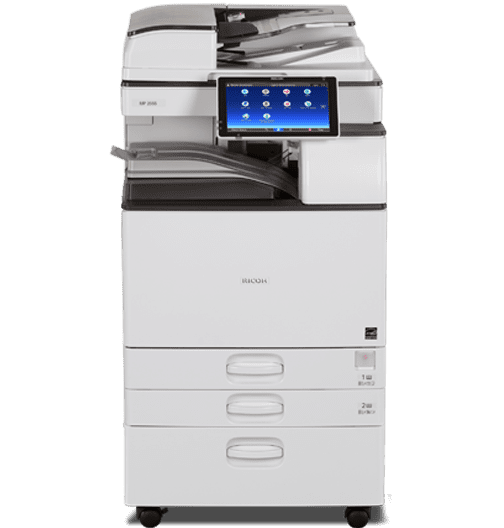Best Office Copiers of 2025 | Side by Side Reviews

Commercial copiers are essential office machines designed to handle high-volume printing, scanning, and faxing tasks, significantly enhancing productivity and document management efficiency in business environments. These multifunctional devices offer substantial benefits, including increased office efficiency, reduced operational costs, and improved workflow management through features like duplex printing and high-capacity feeders.
Modern commercial copiers are equipped with advanced features such as cloud connectivity, integrated faxing, and print security, which enable seamless collaboration and data integrity. Businesses can choose from various types, including digital and analog copiers, or black and white and color copiers, depending on their specific needs and print volume requirements.
When selecting a commercial copier, considerations like volume capacity, speed requirements, maintenance needs, and additional features can guide businesses to make informed decisions that align with their operational goals. Regular maintenance and troubleshooting practices further ensure optimal performance and longevity of these essential office tools.
COMPARE
When shopping for commercial copiers for your business you're faced with a lot of choices. We are here to help by providing you with the top 10 commercial copiers so you can make the best choice for your business.
From black and white printers to industrial-sized we have come up with the best copiers for the new year. Keep reading below to see what copiers made the list. Get Your Buyers Guide and Compare Prices Now
Featured Commercial Copier Providers
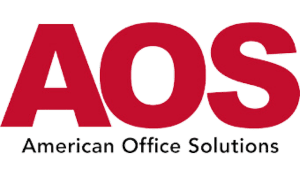
American Office Solutions
- Over 50 Years of Experience
- Pro Elite Certification
- Leasing Options Available

Epson
- Office Printers as Low as/$80
- Over 100 Available Models
- Revolutionary Ink Replacement
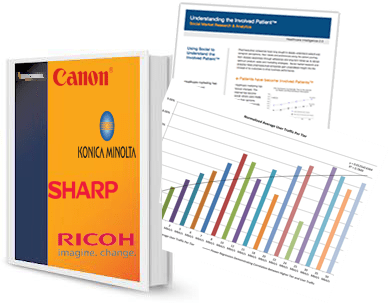
What are Commercial Copiers?
Commercial copiers are office machines designed for high-volume printing and copying tasks.
Commercial copiers perform multiple functions, including photocopying, scanning, and faxing.
Businesses use commercial copiers to enhance productivity and manage documents efficiently.
Commercial Copier Market Data
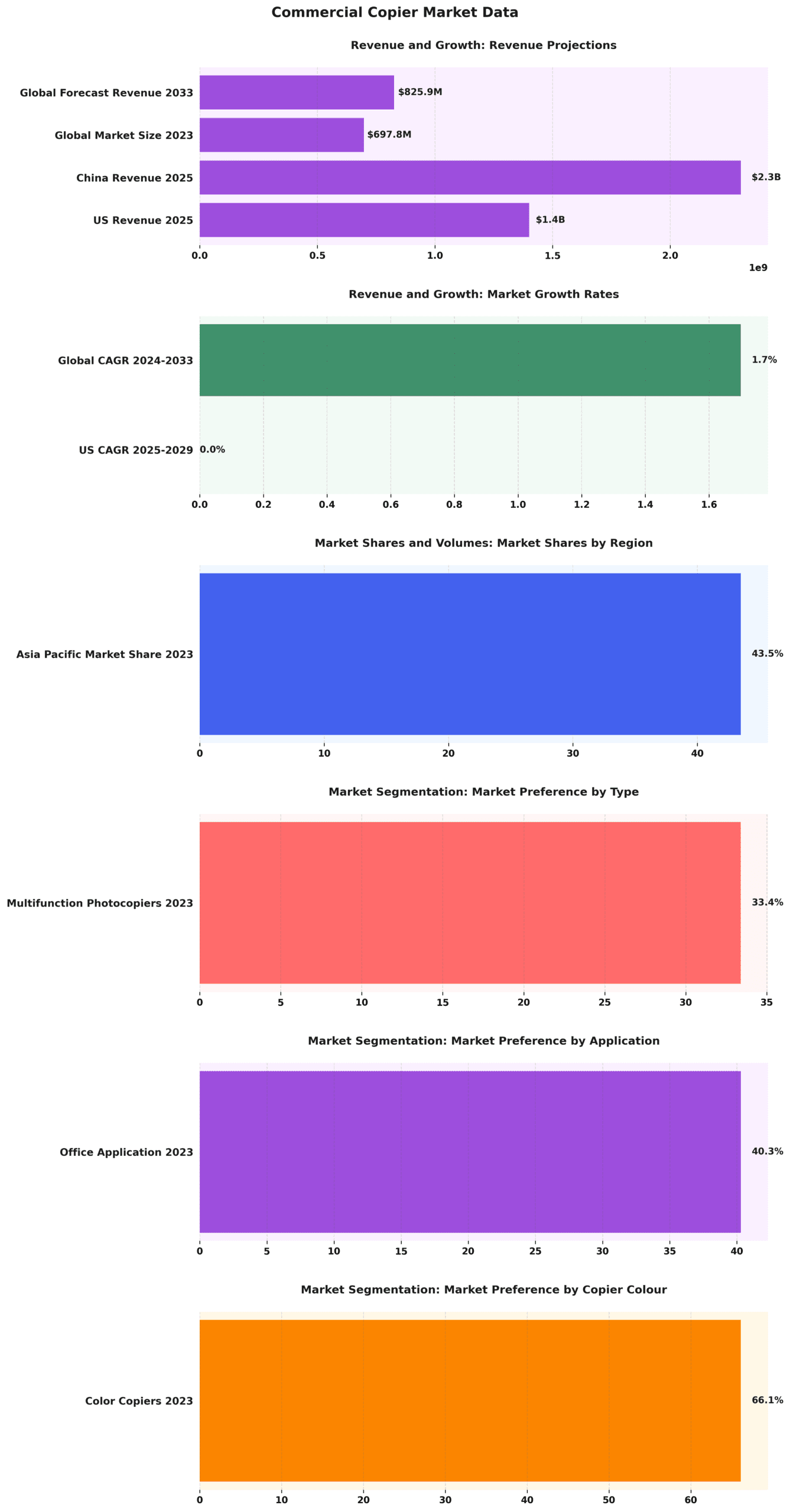
The Commercial Copier Market Data provides a comprehensive overview of the revenue projections, growth rates, market shares, and preferences within the commercial copier industry. This data is essential for understanding the market dynamics and potential opportunities for businesses operating in this sector.
Revenue and Growth metrics highlight significant financial insights. The US Revenue for 2025 is projected at $1.4 billion, while China's Revenue for the same year is expected to reach $2.3 billion. These substantial figures underscore the importance of these markets in the global copier industry. The Global Market Size in 2023 is noted to be $697.8 million, with a forecasted revenue of $825.9 million by 2033. This indicates a steady growth trajectory over the next decade.
- US CAGR 2025-2029: Although the exact Compound Annual Growth Rate (CAGR) for the US is not provided, it is crucial to monitor this metric to gauge the market's expansion pace.
- Global CAGR 2024-2033: The global market is expected to grow at a CAGR of 1.7%, reflecting modest but consistent growth in the industry.
Market Shares and Volumes data reveals that the Asia Pacific region holds a 43.5% market share in 2023, making it the dominant player in the commercial copier market. This region's significant share highlights the potential for businesses to capitalize on the growing demand in Asia Pacific.
Market Segmentation provides insights into customer preferences:
- Multifunction Photocopiers 2023: These copiers account for 33.4% of the market. Their multifunctionality, including printing, scanning, copying, and sometimes faxing, makes them a popular choice for businesses seeking versatile office equipment.
- Office Application 2023: Office applications dominate the usage of commercial copiers, comprising 40.3% of the market share. This emphasizes the importance of copiers in office settings for daily operations and document management.
- Color Copiers 2023: With a market preference of 66.1%, color copiers are highly favored. The ability to produce high-quality color documents is essential for businesses that require professional presentations, marketing materials, and detailed reports.
In summary, the Commercial Copier Market Data highlights the substantial revenue potential, steady growth, and regional dominance of the Asia Pacific market. Multifunction photocopiers and color copiers are particularly favored, especially for office applications. These insights can guide businesses in making informed decisions to capture market opportunities and align their strategies with customer preferences in the evolving copier industry.
Top 10 Office Copiers of 2025
1. Sharp MX-6070N
If you have a mid-sized company or a large department within a bigger corporation, the Sharp MX-6070N is a great option. It's good to point out that the MX-6070N doesn't do great in large offices or businesses because it will not print efficiently.
This commercial copier will print 60 pages per minute. This model is very easy to use and has great security features. Even though the image quality is lower than other copiers on this list, the MX-6070N makes up for it in its other features.
The Sharp MX-6070N is a versatile multifunction copier built for varied work environments, boosting office productivity.
Its key strength is speed, delivering up to 60 pages per minute in both color and black and white. With a paper capacity of up to 6,300 sheets, it minimizes reload interruptions during high-volume tasks.
Priced at about $7,000, the MX-6070N has earned notable awards, including:
- BLI Reliability Award 2018 – Most Reliable Monochrome MFP Brand
- BLI PaceSetter Award 2018-2019 – Ease of Use – Enterprise Devices
- BLI Copier MFP Line of the Year 2019
- BLI Pick Award 2019 – Outstanding 60-ppm Copier MFP
This copier ensures high-quality output with 1200 x 1200 dpi resolution for sharp, vibrant prints, leveraging Sharp's advanced technology.
In connectivity, the MX-6070N excels by supporting modern network protocols, operating systems, and cloud services like Google Drive and Microsoft OneDrive, enhancing integration and workflow flexibility.
Its intuitive touchscreen panel ensures ease of use, while energy-efficient features align with environmental standards, making it a sustainable and user-friendly option.
COMPARE2. Kyocera TASKalfa 8052ci
The Kyocera TASKalfa 8052ci, a 2016 model, is an excellent budget-friendly alternative to Canon copiers. It offers print speeds of 80 pages per minute (black and white) and 70 pages per minute (color), rivaling other top brands.
With features like copy, print, fax, 1200×1200 dpi resolution, and support for Kyocera’s business apps, it also includes an EFI Fiery controller for enhanced performance.
Advantages of the TASKalfa 8052ci
- Fast Speeds: Handles 80 ppm in black and white, 70 ppm in color for quick tasks.
- High Volume Capacity: Manages up to 7,650 sheets, ideal for large jobs.
- Advanced Features: Includes mobile printing, scan-to-email, and cloud compatibility for modern workflows.
Enhanced User Experience
The intuitive interface is customizable, reducing training needs. Built-in wireless and Wi-Fi Direct add convenience for users.
The TASKalfa 8052ci combines innovation, quality, and cost-effectiveness to meet the demands of busy business environments.
COMPARE3. Xerox AltaLink C8030
The Xerox AltaLink C8030 is created for mid-sized to large department use. It's a 2017 model that can print 30 pages per minute.
This copier for business makes our list due to its dependability. It's a machine that can run for a long time without any needed maintenance. It's very easy to use but has fewer features than other, more expensive copy machines for businesses. The image quality is also lower in this model than one at a more expensive price.
This copier has copy, fax, and printing capabilities. It can email directly from the copy machine and has internet connectivity.
The Xerox AltaLink C8030 Copier: Evaluating the Advantages and Quality
- High-Quality Output: The Xerox AltaLink C8030 is known for its excellent print quality, with crisp, clear, and vibrant images and text, catering to businesses with high standards in document production.
- Multifunctionality: The AltaLink C8030 is not just a copier; it also serves as a printer, scanner, and fax machine. Its 4-in-1 functionality saves space and streamlines operations in busy office environments.
- Superior Connectivity: This copier boasts advanced connectivity features, supporting mobile printing, Wi-Fi, and cloud connectivity, making document handling more efficient and flexible.
- Robust Security: The AltaLink C8030 prioritizes data protection. Its comprehensive security features help keep your sensitive documents safe, making it a reliable choice for businesses of all sizes.
- User-Friendly Interface: Equipped with a 10.1-inch touchscreen, the AltaLink C8030 offers a user-friendly experience, allowing users to quickly understand and use all its functions.
- Eco-Friendly: With power-saving modes and duplex printing, the AltaLink C8030 supports sustainability efforts by reducing energy consumption and paper waste.
- Impressive Speed and Capacity: With a printing speed of up to 30 pages per minute and a monthly duty cycle of up to 90,000 images, the AltaLink C8030 can handle high-volume printing demands with ease.
When evaluating the Xerox AltaLink C8030, these advantages confirm its high-quality performance and convenience, making it an excellent choice for offices requiring efficient, reliable, and top-quality document management solutions.
COMPARE4. Ricoh IM C4500
The Ricoh MP C4500 is another model that is a reliable unit. The copier prints 45 pages per minute. It's great for mid-sized departments or even larger ones.
The C4500 has a very high-security feature and is great for businesses looking for tight security. It is very easy to use and offers features including a touch screen that can be personalized, 1,200 dpi resolution, a smartphone app that will let you print anywhere, and automatic shutdowns to save money.
Ricoh IM C4500 Copier: Productivity and Quality Redefined
Key Features:
- Enhanced Quality: Produces sharp, professional documents with 1200 x 1200 dpi resolution.
- Fast Performance: Prints at 45 pages per minute, ideal for high-volume tasks.
- Large Capacity: Standard 1,200-sheet capacity, expandable to 4,700 sheets, reducing reloads.
- Integrated Security: Protects data with user authentication and encryption.
- Proactive Maintenance: Monitors toner levels, predicts issues, and minimizes downtime.
- Vibrant Colors: Advanced color technology ensures impressive prints for presentations and marketing.
- Eco-Friendly: Energy Star-certified for lower costs and a smaller environmental impact.
- Smart Connectivity: Supports mobile printing and cloud access for convenience.
The Ricoh IM C4500 combines productivity, quality, and reliability, making it a great option for any business.
COMPARE5. Canon imageRUNNER Advance C7580i II
The Canon C7580i is a 2018 model and one of the highest-rated copiers on the market. It's a great commercial copy machine for enterprise-level companies and offices.
The C7580i has high print volume requirements and is great for use in a multi-user workspace. Just like other Canon copiers, the digital display screen is customizable and easy to navigate.
This commercial copy machine prints 80 papers per minute and is very reliable. The image quality on this printer isn't bad, but there are ones on the market that provide better quality printed images.
The Canon C7580i makes our list because it's easy to use and to customize. It has many features that help to make the office work more efficiently. There are security options for the C7580i so only authorized users can have access to the copier. The price tag on this commercial copier comes in around $5,000 – $7,000.
COMPARE6. Kyocera TASKalfa 9002i
The Kyocera TASKalfa 9002i is an office copy machine that hit the market in 2018. It's one of the fastest copier/printers on our list, printing 90 pages per minute in black and white.
This copier only prints in black and does not provide a color option. It's great for large and high-volume workplaces. The 9002i is known for its speed and accuracy and it's amazing image quality.

Kyocera TASKalfa 9002i Copier: Quality Performance and Advantageous Features
Superior Quality Performance
- The Kyocera TASKalfa 9002i copier guarantees excellent quality output with impressive resolution, providing sharp and clear prints for all your business needs.
Enhanced Productivity
- Boasting fast print speeds, the TASKalfa 9002i significantly reduces wait time, increasing productivity and efficiency in any busy office setting.
Evaluating Cost Efficiency
- This copier excels in its long-life components and low total cost of ownership, proving to be a cost-effective solution for businesses in the long run.
Advantageous Flexibility
- With robust paper handling and finishing options, the TASKalfa 9002i provides the flexibility to handle diverse printing needs.
Unmatched Security
- Advanced security features protect sensitive information, making the TASKalfa 9002i an excellent choice for businesses requiring high levels of document security.
Sustainability
- The TASKalfa 9002i, following Kyocera's commitment to the environment, is designed with eco-friendly components, promoting sustainability.
Ease of Use
- Its user-friendly interface allows for effortless operation, making the TASKalfa 9002i accessible and easy to use for all employees.
In evaluating the Kyocera TASKalfa 9002i, one can see that it stands out in providing high-quality output, security, and cost efficiency – key factors in any successful business environment.
COMPARE7. Canon imageRUNNER Advance C5560i II
The Canon imageRUNNER Advance C5560i II was released in 2018. It's a great model for businesses that need to do complex printing to get their jobs done. It even has complex scanning to meet the needs of detail-oriented businesses.
It prints at 60 pages per minute which is fast for this type of copier. The C5560i II has a high capacity cartridge, a large touch screen, a decent bit of built-in memory, hard drive encryption, wireless, and high paper capacity.
Canon imageRUNNER Advance C5560i II Copier Overview
- Advanced Technology: The Canon imageRUNNER Advance C5560i II is a high-performance copier designed for optimal productivity. It provides a multi-function platform for copying, printing, and scanning tasks.
- Exceptional Quality: The device delivers outstanding image quality with rich color consistency and crisp, clear text reproduction. Its robust design ensures reliable, high-volume printing.
Key Advantages:
- Superior Efficiency: Designed to meet diverse and complex printing needs, the imageRUNNER Advance C5560i II can deliver high-quality outputs at a speed of up to 60 ppm in color and 65 ppm in B&W.
- User-Friendly Interface: It features a 10.1-inch responsive touch-screen with smartphone-like usability, which streamlines tasks for optimal efficiency.
- Advanced Security: Equipped with a range of standard and optional security features, it helps protect sensitive information and comply with regulatory standards.
- Environmentally Friendly: The imageRUNNER Advance C5560i II is ENERGY STAR® certified and has a low energy consumption rate, making it a sustainable and cost-effective choice.
Evaluate the Copier:
- Performance: The Canon imageRUNNER Advance C5560i II's high-speed processing and innovative color technology are ideal for businesses that need to maintain efficiency and deliver high-quality outputs.
- Ease of Use: Its intuitive and customizable user interface simplifies workflow and increases productivity.
- Cost Effectiveness: With its energy-efficient design and superior performance, the copier proves to be a cost-effective investment over time.
- Security: Given the breadth of its security features, organizations can trust the Canon imageRUNNER Advance C5560i II to handle their sensitive data securely.
In conclusion, the Canon imageRUNNER Advance C5560i II copier is an advanced, high-quality solution for businesses seeking efficiency, reliability, and outstanding performance.
COMPARE8. Sharp MX-M7570
The Sharp MX-M7570 is an office copy machine designed for high volume use. If your company relies on printing and copying for multiple people at the same time, this large copier is perfect for you.
The MX-M7570 is a model that prints 75 papers per minute. This copier only prints black and white but provides great quality when doing so. This machine is very dependable and will provide the user with quality images on time.
Sharp MX-M7570 Copier: Quality, Performance, and More
- Top-Tier Quality: Sharp's MX-M7570 copier delivers impeccable, high-resolution print quality. With its robust design and advanced technology, it ensures top-notch image and text reproduction, making your documents look professional and pristine.
- Outstanding Performance: One of the major advantages of this copier is its high-speed performance. It is capable of handling a substantial volume of prints and copies with great efficiency and speed, making it ideal for high-demand work environments.
- Intelligent Functionality: The MX-M7570 comes with a multitude of features designed to enhance productivity. Its intuitive, user-friendly interface ensures easy operation, while its smart document system allows for seamless scanning, copying, and printing processes.
- Evaluating Efficiency: This Sharp copier's ability to manage large workloads and deliver high-quality results quickly makes it a valuable asset for any office. Its power-saving features and high-yield consumables also contribute to long-term cost efficiency.
- Superior Connectivity: This model stands out for its excellent connectivity options, supporting various wired and wireless options. It enables easy integration into any network and offers smooth operation with cloud platforms and mobile devices.
- Environmentally Friendly: The MX-M7570 shows Sharp's commitment to environmental responsibility. It is Energy Star certified, meaning it meets strict energy efficiency guidelines set by the U.S. Environmental Protection Agency and the U.S. Department of Energy.
In Summary: Upon evaluation, the Sharp MX-M7570 copier offers quality, performance, and many advantages that make it a powerful tool for businesses of all sizes. It can manage high-volume tasks while maintaining high-quality output, making it a worthwhile investment for any business looking to enhance their document handling capabilities.
COMPARE9. Ricoh MP 2555
The Ricoh MP 2555 is one of the smaller models on our list. It made its debut in 2018 and prints 25 pages per minute. This model offers copy, faxing, and printing. Its maximum print resolution is 1200×1200 dpi and it has a paper capacity of up to 4,700 pages with the addition of additional trays.
Ricoh MP 2555 Copier: Harness the Power of Top-Notch Print Solutions
- Stellar Quality: The Ricoh MP 2555 Copier excels in its primary function, delivering sharp, high-resolution copies and printouts. It supports an impressive printing resolution of 1200 x 1200 dpi, ensuring you receive documents with crisp text and clear, detailed graphics.
- Versatile Multifunction Printer: More than just a copier, this device is a comprehensive solution that includes printing, scanning, and faxing capabilities, offering a great advantage to any workspace.
- Performance and Speed: With a speed of 25 pages per minute, the Ricoh MP 2555 enhances productivity by handling large-volume tasks efficiently. It comes equipped with a powerful processor to ensure smooth performance, even when handling complex tasks.
- Ease of Use: A large, user-friendly touchscreen interface makes operating the Ricoh MP 2555 effortless, reducing the learning curve and enhancing your experience.
- Security Features: Prioritizing data security, the Ricoh MP 2555 comes with robust security features such as ID Card Copy, which ensures secure and responsible usage.
- Environmentally Friendly: The MP 2555 is Energy Star certified and meets EPEAT Gold criteria. This machine is designed to reduce energy usage, making it an environmentally friendly option.
Evaluation Summary When evaluating the Ricoh MP 2555, it shines in quality, versatility, and security features. Its performance gives it a distinct advantage over many other models in its class. The Ricoh MP 2555 copier proves to be a superior choice for businesses that value efficiency, security, and quality in their print solutions.
COMPARE10. Sharp MX-M3070
If you're looking for a commercial copy machine for small or mid-sized departments then look no further than the Sharp MX-M3070. This copier is great for businesses that are just starting out and offers great reliability so you don't have to dish out money for repair costs later.
It prints only in black and white at 30 pages per minute. The copier comes with a 500 GB hard drive installed and has a walk-up sensor. A retractable keyboard is another great feature that helps to save space and also makes the copier easier to use.
Sharp MX-M3070 Copier: Evaluate Its High Quality and Key Advantages
- Versatile Performance: The Sharp MX-M3070 copier comes with a multitude of features designed to handle high-volume copying tasks with ease, proving its adaptability in various work environments.
- Superior Quality: Sharp's reputation for excellence in technology is maintained in this model. Expect high-resolution copies with crystal clear images and crisp text, indicative of the quality Sharp is known for.
- Advanced Paper Handling: The copier comes equipped with high capacity trays and advanced paper handling capabilities, reducing the need for frequent reloads and promoting seamless operation.
- Rapid Copy Speeds: With the Sharp MX-M3070, waiting around for copies is a thing of the past. It's engineered for rapid copy speeds, significantly improving productivity and workflow.
- Intuitive User Interface: The MX-M3070 copier boasts a highly intuitive touchscreen interface, making it user-friendly and reducing the learning curve for new users.
- Energy Efficiency: One of the major advantages of this model is its commitment to sustainable operation. The MX-M3070 is Energy Star certified, ensuring you are conserving energy while maintaining high-quality performance.
- Reliable Security Features: This copier offers robust security features to protect your sensitive data, reinforcing Sharp's commitment to creating trustworthy devices.
In evaluating the Sharp MX-M3070 copier, it's clear that its numerous advantages and quality performance make it a solid choice for any business environment.
COMPAREBest Commercial Copiers Under $5,000
These are best for small to medium-sized offices needing reliable performance at an affordable price.
| Model | Print Speed (PPM) | Features | Estimated Price |
|---|---|---|---|
| Brother MFC-L8905CDW | 33 PPM | Color, Duplex, Wireless, 5″ touchscreen | $999 |
| Canon imageCLASS MF743Cdw | 28 PPM | Color, Duplex, Wi-Fi, 250-sheet tray | $899 |
| Xerox VersaLink B405/DN | 47 PPM | B&W, Duplex, Wi-Fi, 700-sheet capacity | $1,200 |
| HP LaserJet Enterprise MFP M528f | 45 PPM | B&W, Duplex, Fax, Wi-Fi | $1,600 |
| Ricoh SP C840DN | 45 PPM | Color, Duplex, 1200 DPI, Large paper handling | $4,500 |
Best Commercial Copiers Between $5,000 – $15,000
These are ideal for mid-sized businesses needing higher volume printing and enhanced features.
| Model | Print Speed (PPM) | Features | Estimated Price |
|---|---|---|---|
| Xerox AltaLink C8055 | 55 PPM | Color, Duplex, 10.1″ touchscreen, mobile printing | $8,500 |
| Canon imageRUNNER ADVANCE DX C3830i | 30 PPM | Color, Duplex, 10.1″ touchscreen, 3,000-sheet tray | $7,800 |
| Kyocera TASKalfa 4053ci | 40 PPM | Color, Duplex, 1200 DPI, 320 GB HDD | $9,200 |
| Konica Minolta bizhub C450i | 45 PPM | Color, Duplex, Mobile printing, Large toner yield | $11,000 |
| Sharp MX-5071 | 50 PPM | Color, Duplex, Cloud integration, 300-sheet ADF | $14,500 |
Best Commercial Copiers Above $35,000
These copiers are suited for high-volume enterprise environments, offering advanced automation, finishing options, and security features.
| Model | Print Speed (PPM) | Features | Estimated Price |
|---|---|---|---|
| Xerox PrimeLink B9100 | 100 PPM | B&W, Duplex, 10,000-sheet input, Large format | $40,000 |
| Canon imagePRESS C710 | 70 PPM | Color, Professional finishing, Large paper capacity | $42,000 |
| Ricoh Pro C7210X | 80 PPM | Color, 1200 DPI, 5th toner station, Advanced finishing | $50,000 |
| Konica Minolta AccurioPress C14000 | 140 PPM | Color, High-speed production, Inline finishing | $60,000+ |
| HP PageWide Web Press T250 | 500+ PPM | Color, Commercial-grade production, Variable data printing | $100,000+ |
Now You Know the 10 Best Commercial Copiers
You now know the top 10 commercial copiers on the market. From models that support small departments to large businesses, you will be sure to find one that fits your business' size and needs.
We have also outlined the price for each copier so you don't have to break the bank when getting a copier for your office. Also, we have provided you with a great variety of color and black and white copiers so you don't have to get more than what you need.
Top Commercial Copier Brands
Canon
 Canon has a reputation for providing some of the best commercial copy machines for businesses of every size. It doesn't matter whether you're small, medium-sized, or a large enterprise, Canon has a machine to meet your needs.
Canon has a reputation for providing some of the best commercial copy machines for businesses of every size. It doesn't matter whether you're small, medium-sized, or a large enterprise, Canon has a machine to meet your needs.
Canon Office and Business MB5420
If you have a small business with up to nine users the Canon MAXIFY MB5420 Wireless Small Office All-In-One Printer is designed for you.
The most popular features include high-quality, low-cost prints at print speeds up to 24 images per minute (ipm) for black and white prints and up to 15.5 ipm for color.
The first print is available within 6 seconds (average time).
Included out of the box is a 500-sheet paper tray, duplex scanning, and built-in Wi-Fi2, which allows user connection from computers and mobile devices.
Canon imageCLASS D570 Monochrome Laser Printer with Scanner and Copier
Canon engineered this multifunction machine for any office environment.
Since it's set-up with wireless connectivity you can print from anywhere in your office. With Wi-Fi Direct Connection, you can connect up to 6 mobile devices, no router is needed.
This is a black and white copy machine with a paper capacity of 250 sheets in the standard 8.5 x 11 tray. The D570 also comes with a multi-purpose tray, which holds one sheet at a time.
Canon Color imageCLASS MF733Cdw
Another winner from Canon, this all-in-one machine delivers print at speeds of up to 28 pages per minute. You're guaranteed your first print in 9 seconds or less.
Connecting mobile devices is simple and you do it without a router using Cannon's Wi-Fi® Direct Connection.
This machine also features single-pass, two-sided scanning, and printing.
![]()
HP
 HP Laserjet Pro M426fdw
HP Laserjet Pro M426fdw
HP has been in the laser printer business since 1981.
Their Laserjet Pro line works well for small businesses who need print, copy, scan, fax capability.
The M426fdw is a black and white laser printer and delivers print speeds up to 40 ppm. You'll enjoy quick double-sided printing and an automatic document feeder, which can process 50 sheets. The machine comes with two standard paper trays.
Scanning features allow scanning to email, network, USB, or the cloud.
Printing is economical and secure with HP Toner cartridges with JetIntelligence.
HP PageWide Pro 477dw
An entry-level multi-function inkjet printer, this is another HP workhorse designed for the small business office.
Copy, print, scan, and fax.
Wired Ethernet and wireless networking capability mean you and your staff can print from anywhere in the office.
It may feature a small footprint but that doesn't mean it's a small performer. You'll get print speeds up to 55 ppm.
Also included is a 50-sheet automatic document feeder.
![]()
Konica Minolta
 Bizhub 3320 Copier Printer Scanner
Bizhub 3320 Copier Printer Scanner
Designed for small businesses, the Bizhub handles black and white prints at a speed of 35 ppm.
It comes with one paper tray but customers may add an additional tray, which brings the capacity to 850 sheets. The machine scans in color and supports legal-size images. Wi-Fi connectivity is an optional feature.
Konica Minolta Bizhub 227 Copier Printer Scanner
The small to mid-size business will enjoy higher productivity with this workhorse.
The Bizhub 227 is a laser multifunction copier capable of printing black and white prints and copies and scanning in both B&W and color. Print speeds run up to 22 ppm and the machines scans at up to 45 ppm.
Customers have the option to add a Voice Guidance system to provide audible control instructions. You can also add a 10-key pad.
![]()
Kyocera
 Kyocera 1102PX2US0 ECOSYS M6026cidn
Kyocera 1102PX2US0 ECOSYS M6026cidn
Customers give this multifunction color copier high ratings.
It prints in color and black and white up to 26 ppm. You won't wait long for the machine to wake up – time to first copy is 10-12 seconds. Double-sided print, copy, and scanning are all standard features.
You'll process up to 50 sheets in the automatic document feeder.
Mobile printing is support is also included.
![]()
Xerox
 WorkCentre 3335
WorkCentre 3335
Customers trust the Xerox brand and appreciate the company's long history and reputation for engineering products that deliver on their promises.
The WorkCentre 3335 prints at high resolution up to 12000 dpi. You can use standard and custom paper sizes. The machine will print on paper as small as 3 x 5.
Listed as environmentally friendly, automatic double-sided printing is standard.
Toner cartridges print up to 15,000 pages.
If your business copies ID cards the machine comes with a special ID card copy feature.
![]()
Ricoh
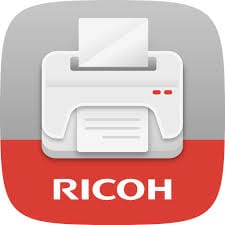 Aficio SP C840DN Color Laser Printer – 408105
Aficio SP C840DN Color Laser Printer – 408105
Another familiar name for the small business owner, Ricoh's Aficio Color Laser Printer fits the needs of small to medium-sized businesses.
It features 2 550-sheet paper trays and a 100-sheet bypass tray. The machine zips through your print jobs at speed up to 60 ppm for both color and black and white.
With 2 GB RAM customers can manage multiple jobs simultaneously.
Several optional features allow customization. For example, the 1,000-Sheet Hybrid Staple + Stapleless Finisher, lets you create staple-free document sets, a plus if your business prints for children. Perfect for a daycare or private school office.
![]()
What to Look for in an Office Copier
1. Print Speed (PPM – Pages Per Minute)
- Businesses with high printing needs should look for copiers with at least 30-50 PPM.
- Large enterprises may require 75+ PPM for efficiency.
2. Print Volume (Monthly Duty Cycle)
- Light-use offices: 3,000–10,000 pages/month.
- Medium-use offices: 10,000–50,000 pages/month.
- Heavy-use offices: 50,000+ pages/month.
3. Print Quality (DPI – Dots Per Inch)
- Standard business documents: 600 x 600 DPI.
- High-quality marketing materials: 1200 x 1200 DPI or more.
4. Paper Handling & Capacity
- Look for models with multiple paper trays, large input capacity, and options for different paper sizes (e.g., legal, tabloid).
5. Functions & Features
- Multifunction (MFPs): Printing, copying, scanning, faxing.
- Automatic Duplexing: Saves paper by printing double-sided.
- Wireless & Cloud Integration: Print remotely using mobile devices or cloud storage.
- Security Features: PIN-based access, encrypted printing, and user authentication.
6. Maintenance & Toner Costs
- Check toner yield (how many pages per cartridge).
- Choose models with easy maintenance and long-lasting components.
Benefits of Using Commercial Copiers
Benefits of using commercial copiers include increased office efficiency, reduced operational costs, and enhanced productivity.
Commercial copiers improve document workflow with duplex printing, high-capacity feeders, and reliable toner cartridges.
Features like mobile and cloud printing aid in optimizing document management.
Cost Savings and Efficiency
Cost savings and efficiency are achieved with commercial copiers by reducing cost per page for high-volume printing and improving operational productivity.
Commercial copiers operate at a lower cost per print than individual printers, beneficial for high-demand environments.
Energy-efficient models lower utility costs and support sustainability initiatives.
Businesses leverage commercial copiers to streamline processes and achieve significant cost-benefit advantages.
Enhanced Features and Functionality
Enhanced features and functionality in modern commercial copiers include advanced scanning, integrated faxing, print security, and software integration.
Modern copiers offer cloud connectivity for remote document storage and retrieval, promoting collaboration among teams.
Automated workflows in copiers minimize manual tasks, increase efficiency, and ensure data integrity through user authentication and audit trails.
Types of Commercial Copiers
Commercial copiers include digital copiers and analog copiers.
Digital copiers offer superior print quality and advanced features, while analog copiers are suitable for low-volume printing.
Color copiers and black and white copiers are also key types.
Choosing the right copier depends on print volume and specific business needs.
Analog vs Digital Copiers
Analog copiers use older technology to photocopy documents without converting them into digital data.
Digital copiers scan documents to create digital data, allowing for additional features such as color printing, network connectivity, and mobile printing.
Digital copiers offer more scalability and versatility than analog copiers, suitable for high-volume printing and document management.
Choosing between analog and digital copiers depends on business needs, considering factors like maintenance costs and desired features.
Black and White vs Color Copiers
Black and white copiers are cost-effective for high-volume printing, suitable for document-heavy workplaces prioritizing budget efficiency.
Color copiers offer superior print quality, essential for producing marketing materials and presentations with accurate color.
Choosing between black and white vs color copiers depends on print quality needs and cost considerations.
Factors to Consider When Choosing a Commercial Copier
When choosing a commercial copier, consider volume requirements, maintenance needs, and additional features.
Volume requirements determine the copier's capacity to handle expected print tasks.
Maintenance needs involve service intervals and warranty options to minimize downtime.
Additional features include customization options for specific business workflows.
Volume and Speed Requirements
Volume and speed requirements are key factors in choosing a commercial copier, affecting efficiency and productivity.
Volume refers to the number of documents a copier can handle, while speed indicates how quickly it can print.
Businesses should evaluate their print volume and speed needs based on current usage and future growth to avoid workflow bottlenecks.
Cost and Maintenance
Cost and maintenance of commercial copiers involve evaluating initial costs, ongoing expenses, and service agreements.
Leasing commercial copiers offers lower upfront costs and equipment upgrade flexibility.
Operational costs include toner and paper expenses, which need careful planning.
Maintenance contracts and warranty options reduce downtime and ensure prompt issue resolution.
Additional Features and Customization Options
Choosing a commercial copier involves considering additional features like user-friendly interfaces, advanced security, and software integration for workflow automation.
Customization options include:
- Versatile printing for different paper sizes
- Mobile printing
- Color versus black-and-white settings to reduce costs
Scanning functionalities, such as double-sided scanning and automatic document feeders, enhance operational efficiency.
Tips for Maintaining and Troubleshooting Commercial Copiers
To maintain commercial copiers, regularly clean and service equipment according to the user manual.
For troubleshooting, learn common error codes and solutions to quickly address issues.
Ensure toner levels are checked and replaced promptly.
Keep spare parts available for quick repairs.
Regular updates to software and drivers can prevent malfunctions.
Regular Maintenance and Cleaning
Regular maintenance and cleaning are essential for the optimal performance of commercial copiers.
Maintenance includes scheduled servicing to identify wear and tear, replacing toner, cleaning rollers, and checking for software updates.
Cleaning routines prevent dust accumulation and debris that can impair copier functionality.
These practices enhance copier lifespan, reduce breakdowns, and improve overall operational efficiency.
Common Issues and Solutions
Commercial copier issues include insufficient paper, inconsistent print quality, and maintenance alerts.
Solutions involve refilling paper trays, cleaning print heads, and following maintenance alerts as guided by the manual.
For unresolved issues, users should contact service support for assistance.
COMPARE QUOTESPeople who like our copier reviews also liked our review of the best credit card processors.