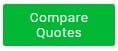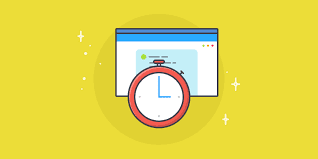Best Time Clock Software of 2025 | Side by Side Reviews
 In the contemporary fast-paced work environment, effective time management and the use of comprehensive time tracking apps are essential for both employers and employees. Time clock software has emerged as a significant tool that facilitates the tracking of work hours, management of payroll, and enhancement of productivity through advanced timekeeping features. This article examines the nature of time clock software, its key features, including automated time clock systems, and the advantages it offers to organizations. Additionally, it will explore the various types of time clock software available, outline important factors to consider when selecting the appropriate payroll software, and highlight some of the leading options on the market. Regardless of whether one is a small business owner or a member of a larger organization, a comprehensive understanding of time clock software and its integration capabilities can significantly improve workforce management practices.
In the contemporary fast-paced work environment, effective time management and the use of comprehensive time tracking apps are essential for both employers and employees. Time clock software has emerged as a significant tool that facilitates the tracking of work hours, management of payroll, and enhancement of productivity through advanced timekeeping features. This article examines the nature of time clock software, its key features, including automated time clock systems, and the advantages it offers to organizations. Additionally, it will explore the various types of time clock software available, outline important factors to consider when selecting the appropriate payroll software, and highlight some of the leading options on the market. Regardless of whether one is a small business owner or a member of a larger organization, a comprehensive understanding of time clock software and its integration capabilities can significantly improve workforce management practices.
Featured Time Tracking Software Providers

Workeasy Software
- Advanced Employee Scheduling
- Integration Capabilities
- Costs Starting at $3.00/User Per Month

Clockify
- Plans Starting at $3.99/User
- Integration with Other Tools
- Comprehensive Reporting

Toggl Track
- Flexible Time Tracking
- Cross-Platform Accessibility
- Comprehensive Reporting
From Buddy Punch to TimeTrex, we examined over 50-time clock software solutions. Why is this important? There's an insidious form of workplace theft that robs US employers of 20 percent of every dollar they earn. One that results in more than $400 billion per year in lost productivity.

Stemming the “bleed” from this theft proves a challenge. It doesn't involve material items such as merchandise, money from the till or office supplies.
This “theft” comes in the form of lost time. When an employee surfs the Internet, takes a private call or fudges on their time card, for instance.
Fortunately, time clock software can take the guesswork out of keeping track of your employees and the hours that they actually work. Here are our expert reviews of the top ten best worker time clock systems out there.
Top 10 Employee Time Clock Systems
1. TimeForce

TimeForce is a sophisticated time clock software solution designed to assist businesses in effectively tracking labor costs and managing employee attendance.
This innovative system provides a variety of customizable tools that streamline the monitoring of work hours while accommodating the distinct operational requirements of different sectors. By utilizing advanced algorithms, TimeForce enables organizations to accurately capture the details of employee hours worked and analyze trends that facilitate well-considered choices.
With options available for both mobile and desktop usage, TimeForce seamlessly integrates into existing workflows, enhancing productivity while maintaining oversight.
Key features include:
- Adaptability to various industry needs
- Accurate attendance reporting
- Real-time labor cost analysis
This comprehensive feature set ensures that businesses remain compliant with labor laws and regulations, significantly reducing the risk of costly payroll errors.
2. Paycom

Paycom is a comprehensive time clock software that integrates time tracking with payroll processing, offering small businesses an effective solution for employee management. Its features ensure precise payroll calculations and efficient timekeeping, which are essential for optimal HR operations, including flexible time off management.
This innovative software is distinguished by its seamless payroll integration, which eliminates the burden of manual data entry and enhances overall accuracy. Its robust mobile capabilities enable employees to clock in and out using their smartphones, thereby providing flexibility and improving productivity.
Managing employee time and attendance is streamlined, as the software automatically synchronizes hours worked with payroll, ensuring that all wages are calculated accurately, thereby minimizing the risk of human error.
Key features include:
- Real-time tracking of hours
- Customizable reporting capabilities
- Compliance support to ensure adherence to labor laws
In summary, this all-encompassing solution not only simplifies HR processes but also gives the power to small businesses to concentrate on growth rather than administrative tasks. Popular alternatives include Connecteam, Jibble, Homebase, and OnTheClock.
3. TimeClock Plus

TimeClock Plus is a well-established employee time tracking software that offers advanced reporting features specifically designed to enhance human resources operations and streamline payroll processing. Its robust functionality, including automated time clock capabilities, ensures accurate tracking of employee attendance and effective management of labor costs.
The software boasts a user-friendly interface that is accessible to individuals with varying levels of technical expertise, facilitating ease of implementation and management for HR professionals. TimeClock Plus enables the effortless generation of detailed reports and integrates seamlessly with existing HR systems, significantly boosting overall operational efficiency, particularly in HR operations.
Key features include:
- Real-time data analysis for well-considered choices.
- Customizable reporting options tailored to unique business needs.
- Integration capabilities that minimize errors and save time by using GPS tracking.
These attributes contribute to an efficient payroll process, allowing organizations to concentrate on their core business objectives while maintaining precise time and attendance records with the help of an employee scheduler.
4. IDEAblox
 IDEAblox uses cloud-based technology to track employees at both small and large businesses. Its employee time clock system requires a single click for each clock in and out. This ease-of-use translates into fewer time card-related mistakes.
IDEAblox uses cloud-based technology to track employees at both small and large businesses. Its employee time clock system requires a single click for each clock in and out. This ease-of-use translates into fewer time card-related mistakes.
Because it exists in the cloud, you don't have to worry about downtime spent loading and installing the software, which makes it easily deployable.
What do users love about IDEAblox? Its simplicity and ability to track employee times through easily accessible, downloadable reports.
What about the downsides of this software? You must have a computer up and running before anyone can clock in and the software's inability to handle complicated functions like employee personal time rollover.
5. ExakTime
 For over 20 years, ExakTime has dominated the construction and field-based industries in employee time tracking. This app comes with robust tracking and scheduling features that sync directly with cloud software.
For over 20 years, ExakTime has dominated the construction and field-based industries in employee time tracking. This app comes with robust tracking and scheduling features that sync directly with cloud software.
The result? Easy scheduling of tasks and shifts. The app also keeps track of real-time attendance, cost codes, hours, and other data as actionable and accessible items from anywhere.
The software is compatible with iOS and Android phones and other devices, and its time tracking data syncs with major accounting programs.
Some users report dissatisfaction because each timesheet requires manipulation. Most report a significant decrease in the time to process payroll.
6. TimeWorksExpress
 TimeWorksExpress allows users to track time, create schedules, and manage PTO in a matter of minutes. PTO balance tracking means approvals with the click of a button. As a cloud-based solution, you can access it remotely from any location.
TimeWorksExpress allows users to track time, create schedules, and manage PTO in a matter of minutes. PTO balance tracking means approvals with the click of a button. As a cloud-based solution, you can access it remotely from any location.
The software includes missed punch notifications and open shift and change information. That way, scheduling gaps get filled quickly.
While some users report that the transition to this software can feel rocky at first, its long-term benefits offset the initial discomfort.
7. SYNCrew
If you're looking for more insights into your per-project profits, then SYNCrew is the program for you. It captures on-site work information from the field, even allowing employees to take photos with the app.
The photos get stored and automatically organized forever, and this information is used to create timesheets. This system also leads to profit-boosting business intelligence that contributes to accurate records and increased efficiency.
The only con cited by most users is the fact SYNCrew does not integrate into property management software. Instead, it must be synced to Quickbooks and then manually pushed into the other system.
8. TSheets
 TSheets represents a fantastic time tracking product for companies looking for an intuitive, easy-to-use tracking system for their employees. Employees can use it to track their time from any location with an Android or iOS mobile phone and devices.
TSheets represents a fantastic time tracking product for companies looking for an intuitive, easy-to-use tracking system for their employees. Employees can use it to track their time from any location with an Android or iOS mobile phone and devices.
It integrates easily with QuickBooks, ADP, Sage, Paychex, and other systems for faster, more accurate payroll, invoicing, and billing.
The main problem users report? A lack of editing with data input. This problem comes up when accidental input requires correction.
9. When I Work
 When I Work offers an easy and effective way to schedule employee work. You can also communicate with hourly employees. It comes with apps downloadable on iPhones and Androids and is free for tracking up to 75 employees.
When I Work offers an easy and effective way to schedule employee work. You can also communicate with hourly employees. It comes with apps downloadable on iPhones and Androids and is free for tracking up to 75 employees.
Users love the ease with which you can mark when you work. They also love the fact that it eliminates much of the paperwork and hassle associated with tracking employee time.
That said, some employees find the system confusing at first. Some users also report clock-in mistakes when they first use the system.
10. Timeco
 Companies are raving about the user-friendly, simplified nature of Timeco. It allows managers and supervisors to enter and modify employee work schedules.
Companies are raving about the user-friendly, simplified nature of Timeco. It allows managers and supervisors to enter and modify employee work schedules.
The system permits exception reports submitted by managers and supervisors when employees make mistakes, such as swiping in twice. Finally, it provides managers with an overall sense of the organization and its employee productivity.
Some users report that employees who work different pay shifts encounter problems selecting the correct job title. As a result, supervisors must later go into the system to update non-primary shifts before payroll gets submitted.
What Is Time Clock Software?
Time clock software serves as a vital resource for small businesses, aimed at optimizing employee time tracking, using time budgeting strategies, and improving payroll processing. By automating the monitoring of work hours, breaks, and attendance, these solutions significantly reduce instances of time theft, such as buddy punching, and provide seamless integration with various payroll systems, thereby ensuring accurate payroll and efficient HR operations.
Additionally, features such as GPS tracking and mobile time clock capabilities enhance the software's functionality for remote work, rendering it essential for effective management of the modern workforce through user-friendly interface designs.
What Are the Features of Time Clock Software?
Time clock software incorporates a variety of features designed to improve employee time tracking, including automated timesheets, attendance tracking, and project time tracking capabilities, which help in effective time management.
By integrating these robust functionalities, this software provides businesses with a comprehensive overview of their workforce's performance, making it an invaluable asset for effective employee management. A notable feature is the break tracking capability, which enables managers to monitor and report on employee breaks, ensuring compliance with labor regulations while promoting a culture of transparency and accountability. The generation of automated timesheets significantly alleviates the administrative burden and reduces errors associated with manual data entry.
- Detailed Reports: This feature captures data that assists in understanding productivity trends and labor costs.
- User-Friendly Interface: The interface ensures that employees can easily clock in and out, while managers can quickly access essential information.
- Customizable Solutions: Tailored settings are available to meet specific business needs and enhance the overall time management process.
Together, these features significantly contribute to improving organizational efficiency and give the power to businesses to make informed decisions through detailed reports and tracking breaks.
What Are the Benefits of Using Time Clock Software?
Utilizing time clock software provides numerous advantages for small businesses, primarily by enhancing the efficiency of employee time tracking and ensuring accurate payroll processing through effective time budgeting. By implementing effective time tracking policies and facilitating seamless integration with existing payroll systems, businesses can effectively manage labor costs, monitor employee attendance, and improve overall productivity, which positively impacts their financial performance and employee satisfaction.
Plus these benefits, this type of software can lead to significant cost savings by mitigating instances of time theft and ensuring compliance with labor regulations, all while supporting flexible time off management.
For example, a retail business that adopts time clock software can effectively track hours worked and minimize discrepancies between scheduled and actual working hours, thus preventing unnecessary overtime expenses and optimizing employee time card management.
Organizations can generate precise reports that assist in identifying trends, adjusting staffing levels, and enhancing operational efficiency with seamless integration and detailed timesheet data. Another illustrative example can be found in a small manufacturing firm, where improved monitoring of employee attendance through time clock software enables better resource allocation and optimal scheduling, thereby maximizing productivity.
Ultimately, businesses that leverage these advantages discover that streamlined human resources operations contribute to greater employee satisfaction and retention, as well as fostering a positive workplace culture through effective time management tools.
Time clock software offers benefits such as improved time tracking accuracy, increased operational efficiency, and automated attendance tracking.
Benefits include:
- Reduced administrative burdens
- Ensured payroll accuracy
- Prevention of time theft
Time clock software enhances productivity tracking and labor management.
Time Clock Software Usage Statistics
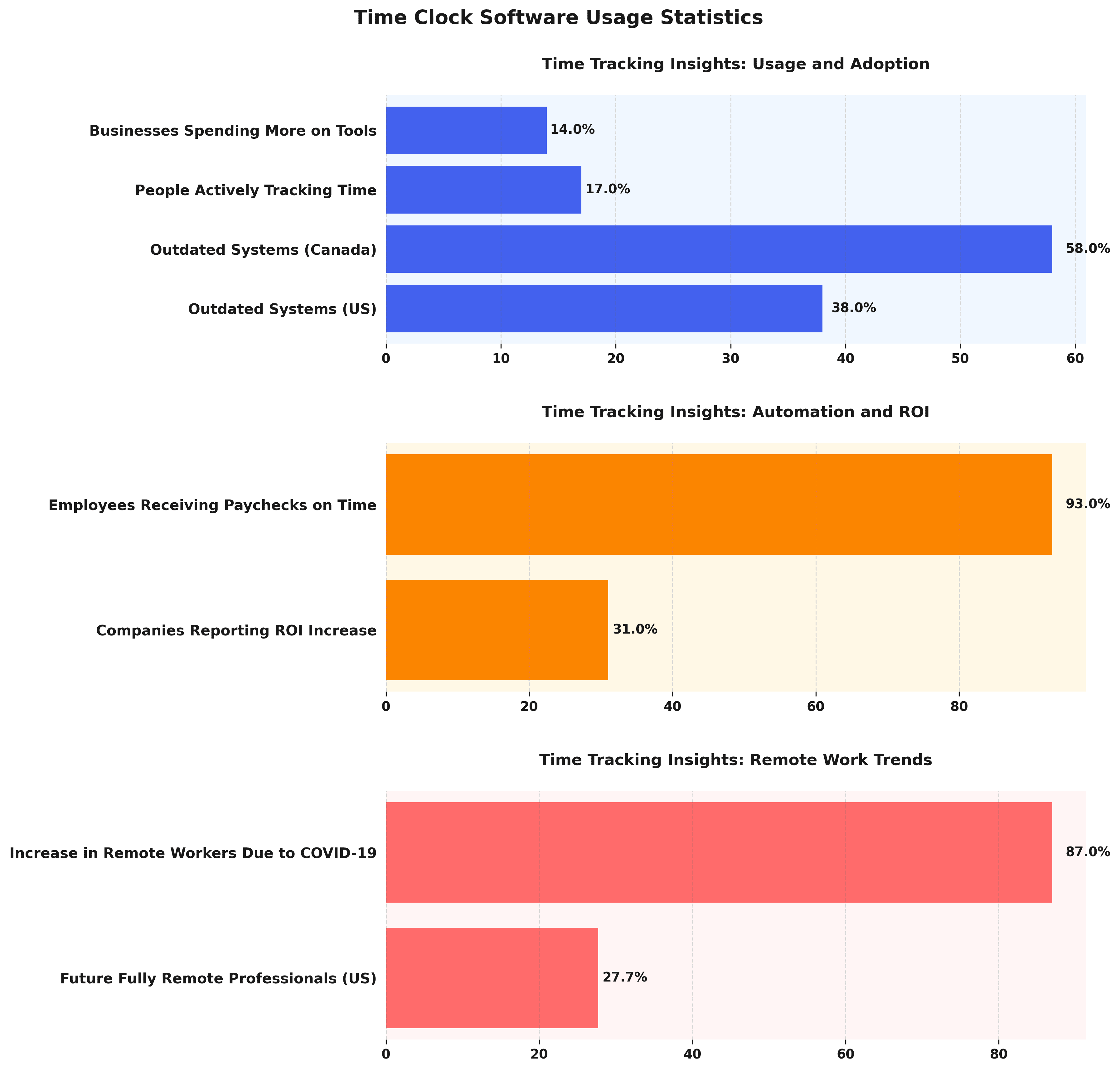
Time Clock Software Usage Statistics provides a detailed look at the current state of time tracking, the adoption of automated systems, and the impact of remote work trends, especially accentuated by the COVID-19 pandemic. This data offers critical insights into how businesses and employees manage work hours and the efficiency improvements resulting from modern time tracking solutions.
Time Tracking Insights reveal that a significant portion of businesses are still using outdated systems. In the US, 38% of businesses rely on outdated time tracking methods, while in Canada, this number is even higher at 58%. This reliance on antiquated systems can lead to inefficiencies and inaccuracies in time tracking, payroll processing, and overall workforce management. Moreover, only 17% of people are actively tracking their time, which underscores a potential area for improvement in employee engagement and productivity.
Interestingly, only 14% of businesses are increasing their spending on time tracking tools. This cautious investment may be due to a lack of awareness about the benefits of modern time tracking systems or budget constraints, particularly in smaller organizations.
Automation and ROI metrics show positive outcomes for businesses that have embraced modern time tracking tools. 31% of companies report an increase in ROI due to automated time tracking systems. These systems reduce administrative overhead, minimize errors in payroll processing, and ensure compliance with labor regulations. Furthermore, the data indicates that 93% of employees receive their paychecks on time, a direct benefit of efficient time tracking and payroll systems.
Remote Work Trends highlight the significant shifts in the workplace landscape. The data shows that 27.7% of professionals in the US will continue to work fully remotely in the future. This trend has been accelerated by the COVID-19 pandemic, which led to an 87% increase in remote workers. The rise in remote work necessitates reliable and flexible time tracking solutions that can accommodate diverse working arrangements and ensure accurate time logging irrespective of location.
In conclusion, the Time Clock Software Usage Statistics underscores the importance of modernizing time tracking systems to improve efficiency, increase ROI, and adapt to the evolving remote work environment. Embracing automation and investing in advanced time tracking tools can lead to significant operational benefits and better workforce management.
What Are the Different Types of Time Clock Software?
Time clock software is offered in a variety of formats, each designed to meet specific business requirements and operational environments with customizable software solutions. Common categories include different time clock solutions such as:
- Biometric time clock systems, which employ fingerprint recognition to ensure secure clocking in and out, preventing buddy punching and time theft;
- Mobile time clock applications, which facilitate time tracking for remote work and integrate well with mobile devices;
- Web-based time clock solutions, allowing for convenient access across multiple devices for desktop time tracking.
Additionally, traditional punch card systems are available for organizations that prefer conventional timekeeping methods, while self-service options enable employees to efficiently manage their own time tracking, thereby enhancing overall employee management with effective employee scheduler tools.
Biometric Time Clock Software
Biometric time clock software provides an advanced method for tracking employee time by utilizing unique biometric identifiers, such as fingerprints or facial recognition, to mitigate issues such as time theft and buddy punching. This technology significantly enhances the accuracy of timekeeping, ensuring that payroll processes are firmly grounded in actual hours worked, with automated time clock synchronization.
Employers seeking reliable solutions can recognize how this innovation not only streamlines the payroll process but also fosters accountability within the workplace through transparent time reporting. By reducing the potential for time fraud, this system cultivates trust among colleagues and employers alike and contributes to a more transparent work environment.
However, it is important to consider potential drawbacks associated with its implementation, such as high initial setup costs and privacy concerns.
- Privacy concerns may arise regarding the management and storage of sensitive biometric data, necessitating careful oversight and adherence to regulatory requirements.
- Initial setup costs can be considerable, as the integration of specialized hardware and software is required.
- Some employees may express apprehension about utilizing this technology, raising questions about its acceptance in diverse workplace cultures.
Ultimately, the advantages of biometric time clock software can outweigh these challenges when organizations prioritize clear communication and implement robust data protection strategies and integration capabilities.
Mobile Time Clock Software
Mobile time clock software enables employees to record their work hours using their mobile devices, often incorporating GPS tracking features to verify their location during clock-in and clock-out processes, thus enhancing the employee management app functionalities. This functionality is particularly advantageous for businesses with a remote workforce, as it facilitates accurate time card management without the limitations associated with traditional clock-in methods, offering flexible time off arrangements.
This innovative technology streamlines the payroll process, ensuring that employees receive accurate compensation for their time worked, irrespective of their physical location, through mobile time clock capabilities. By implementing mobile time clock software, organizations enhance operational efficiency and improve accountability among staff through real-time tracking. The integration capabilities with existing time management tools simplify data tracking and reporting, thereby fostering a seamless workflow and improving time management.
- Real-time tracking provides immediate insights into workforce hours.
- The GPS tracking feature mitigates time theft and enhances transparency.
- Users benefit from accessible reports that inform labor allocation and project assessments.
By adopting this modern solution, businesses can effectively adapt to the evolving landscape of remote work while maintaining high productivity standards through the use of employee management apps.

Web-based Time Clock Software
Web-based time clock software offers businesses a flexible solution that can be accessed through any web browser, facilitating employee time tracking from both desktop and mobile devices without the need for installation through an online employee clock. This capability enhances the onboarding and management processes, simplifying the process for employees to log their hours and for managers to monitor time tracking and attendance through detailed time reporting.
The software not only streamlines the clocking in and out procedures but also fosters a user-friendly interface that encourages regular engagement from employees. For organizations aiming to maintain accurate records, the software's seamless integration capabilities with existing HR and payroll systems reduce the need for manual data entry and the errors associated with traditional methods, ensuring accurate payroll outcomes.
By utilizing this software, companies can experience significant improvements in time management and consistently track employee attendance with a reliable time tracking system. The intuitive interface allows for quick adjustments, real-time reporting, and insight into attendance patterns, all of which are essential for informed staffing decisions and effective time off requests.
- Accessibility from any location enhances employee accountability.
- Easy integration with payroll processes streamlines operations.
- Improved accuracy in time tracking can lead to considerable cost savings.
Punch Card Time Clock Software and Automated Time Clock Features
Punch card time clock software emulates traditional timekeeping methods, enabling employees to clock in and out using either physical punch cards or digital equivalents. This familiar system is often favored by small businesses seeking a straightforward solution for tracking employee attendance and managing labor costs without the complexities associated with more advanced systems. Additionally, this method can be paired with GPS tracking for better oversight.
In today's fast-paced working environment, the importance of such software continues to increase. For many employers, this system offers a tactile experience that some employees find appealing, thereby significantly enhancing morale and engagement.
The use of punch cards can simplify the auditing process, as tangible records are readily available to verify hours worked. However, there are certain disadvantages to consider. For instance, the potential for card loss and inaccuracies in data collection can complicate payroll processing. Integrating this system with an automated time clock can help mitigate some of these issues.
As businesses explore comprehensive time management strategies, integrating digital solutions alongside punch card systems can further enhance operational efficiency.
- High levels of employee accountability.
- Simple data retrieval and management.
- Potential drawbacks include card fraud and manual errors.
Ultimately, it is essential for organizations to evaluate these factors when determining the most effective approach to timekeeping.
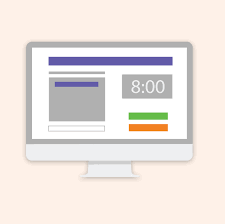
Self-service Time Clock Software and Employee Scheduler
Self-service time clock software enables employees to manage their own time tracking, which includes clocking in and out, submitting time-off requests, and viewing their time-off balances. This autonomy not only enhances employee engagement but also streamlines human resources operations, allowing managers to concentrate on more strategic aspects of workforce management. Additionally, using an employee scheduler can further optimize the overall HR operations.
By adopting this innovative technology, organizations can significantly reduce the administrative burdens traditionally placed on HR departments. Employees have immediate access to their work schedules, employee timesheets, and accrued leave balances, fostering a sense of ownership over their time management.
This software also promotes transparent communication regarding time off, facilitating easier coordination of absences within teams without disrupting workflow. By automating record-keeping processes, the potential for human error is minimized, thereby enhancing compliance with labor regulations.
Key benefits include:
- Efficiency in tracking hours worked.
- Empowerment through self-management.
- Increased accuracy in payroll processing.
- Improved visibility into team availability.
- Flexible time off policies.
- Enhanced project management capabilities.
Over time, these efficiencies contribute to a more organized and accountable workplace, ultimately benefiting both employees and employers.
What Factors Should Be Considered When Choosing Time Clock Software and Employee Time Tracking Software?
When selecting time clock software, businesses must evaluate several critical factors, including cost, compatibility with existing human resources operations and payroll systems, user-friendliness for both employees and administrators, and the quality of customer support provided. Evaluating the time clock features offered by the software is also crucial.
Each of these elements is essential in ensuring that the software effectively meets the unique needs of the organization and improves overall time management processes.
Cost
Cost is a primary consideration when selecting time clock software, particularly for small businesses operating with limited budgets. It is essential to understand both upfront and ongoing costs, including subscription fees and any potential hidden charges, to ensure that the chosen software aligns with the company’s financial capabilities. Platforms like Connecteam and Jibble offer varied pricing models to suit different business needs.
Various pricing models can significantly impact overall expenses. Businesses may choose between a one-time purchase, which may present a lower initial cost but could require future upgrades, or a subscription model that permits continuous access to updates and support. Subscription fees can vary considerably; therefore, it is crucial to examine the features included at each price point.
- Tiered pricing structures also enable companies to select packages based on their required functionalities, potentially optimizing their budget.
- When assessing value, it is important to consider factors such as ease of use, customer support, and integration capabilities with existing systems.
Taking the time to evaluate these aspects can lead to a more informed decision, ensuring that the software not only fits within financial constraints but also provides substantial operational benefits.
Compatibility with Existing Systems and Mobile App Integration
Ensuring compatibility with existing systems is crucial when selecting time clock software, as seamless integration capabilities can significantly enhance payroll processing and employee management efficiency. The ability to connect various systems not only streamlines operations but also promotes a more unified approach to managing human resources. Additionally, ensuring mobile app compatibility can provide employees with greater flexibility.
When evaluating integration options, organizations should seek solutions that facilitate:
- Data synchronization between time clock software and payroll management systems,
- Effective communication with other HR tools, such as applicant tracking systems, and
- Integration support with platforms like ERP systems for comprehensive business management.
For instance, software such as ADP Workforce Now, Gusto, and OnTheClock are recognized for their robust integration features, enabling organizations to manage their workforce effectively while avoiding the inefficiencies often associated with manual processes.
By utilizing such tools, businesses can not only save valuable time and reduce errors in data entry but also foster a more cohesive work environment where information flows seamlessly across various departments.
User-friendliness
User-friendliness is an essential component of time clock software, as it is imperative for both employees and administrators to navigate the interface with ease to facilitate effective time tracking and management. A user-friendly time clock software ensures that employees can clock in and out with minimal effort, thereby reducing errors and enhancing compliance with time tracking policies.
In today’s fast-paced work environments, the importance of user experience cannot be overstated, particularly in relation to how employees engage with technology. To achieve optimal results, several elements must work in concert to enhance user-friendliness:
- Interface Design: An intuitive design enables users to quickly grasp the software's functionality without the need for extensive training.
- Ease of Navigation: A logical organization and straightforward navigation menus allow users to locate the necessary tools and information efficiently, minimizing frustration.
- Accessibility Across Devices: Ensuring that the software operates seamlessly across various devices—such as desktops, tablets, and smartphones—provides employees with the flexibility required for effective time management.
By prioritizing these components, organizations can significantly enhance the likelihood of widespread adoption among employees, ultimately leading to more efficient time management and tracking practices.
Customer Support
Customer support is a critical factor to consider when selecting time clock software, as timely assistance is essential for resolving issues or troubleshooting problems that may arise. Reliable customer support ensures that businesses can maintain smooth operations without experiencing significant downtime.
When evaluating various time clock software providers, it is important to examine the range of customer support options they offer. Support services can be categorized based on availability, response times, and the channels through which support is provided.
For instance:
- Availability: Some providers offer 24/7 support, enabling users to seek assistance at any time, while others may restrict their hours of operation.
- Response Times: The promptness with which inquiries are addressed can vary considerably; a dependable provider typically guarantees quick turnaround times for their support responses.
- Support Channels: Common support channels include phone, email, and live chat, providing users with flexibility in accessing assistance based on their immediate needs.
Ultimately, robust support frameworks enhance business continuity, enabling organizations to manage their workforce effectively while ensuring that potential issues are addressed promptly.
By leveraging electronic time clock solutions, you can streamline operations, reduce errors, and cut costs. Are you ready to explore more ways to save money and enhance workplace efficiency?
Read on to learn more about Business VoIP and how it can benefit your company.