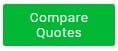A Review of McAfee Antivirus Plus for Businesses

Data compromises caused by cyber-attacks are up 27% in 2021 compared to last year.
With phishing scams and ransomware attacks on the rise, it's more important than ever to have a secure system. To have a secure system for your business, you need a solid antivirus program. That's where the McAfee Antivirus Plus software comes in.
McAfee is one of the leading computer security companies out there and has been around since 1987. McAfee Antivirus Plus is perfect for multi-device businesses and homes. With a single subscription, you're able to install the software onto unlimited PCs, smartphones, and tablets.
So, if you're in need of antivirus software for the workplace, you're in the right place. Keep reading for an in-depth review of everything the McAfee Antivirus Plus plan has to offer.
McAfee Plus Antivirus Scanner
The McAfee antivirus scanner checks files against its massive virus database. The antivirus scanner also has a heuristics feature, allowing McAfee to identify files that might be dangerous based on displayed behavior.
The antivirus scanner comes with three different settings:
- Full system scan
- Fast scan
- Custom scan
The full system scan runs on average around one hour and can cause some system slowdown. The fast scan doesn't browse every file on the PC and only averages around two minutes to finish. Last, a custom scan allows the user to choose which types of files to scan and varies on time, ranging anywhere between a few minutes to one hour.
Overall, McAfee Antivirus Plus boasts one of the top antivirus scanners around. It provides dependable protection from both known and zero-day threats.
McAfee Plus WebAdvisor
The WebAdvisor of McAfee is able to block phishing sites, browser-based cryptojackers, and exploit attacks. It will even give your business security ratings for most websites.
WebAdvisor is for Windows only. WebAdvisor is free to download as an add-on for the following browsers:
- Chrome
- Firefox
- Edge
- Explorer
WebAdvisor will analyze every website visited on any protected device in your business. It will help to prevent exploit attacks and also scan sites against its large database of known phishing websites.
McAfee Plus Performance Optimization
With McAfee Antivirus Plus, your business will get several performance optimization tools meant for either browsers or PCs. They are:
- QuickClean
- App Boost
- Web Boost
The McAfee QuickClean will remove cookies from your desktop, as well as other temporary files you don't want on your computer. The QuickClean scan is fast and can help to free up several GB of space.
McAfee App Boost can help speed up a PC. It does this by allocating processing resources to active open apps.
Last, the McAfee Web Boost is an extension for Chrome. It works to prevent auto-play videos online from running and slowing down browser speed.
McAfee Antivirus Plus Cost
This package will run you about $59.99 per year.
Considering you get unlimited licenses for all devices within your business, that's a deal that's hard to beat. Most antivirus companies only offer license subscriptions for between one to ten devices.
McAfee Antivirus Plus vs Total
Both McAfee Plus and Total have a lot to offer. The only difference is that Total offers more in-depth coverage and has a higher price tag. With Totaly, you’ll get all of the features of Plus, in addition to:
Firewall
The firewall offered with McAfee Antivirus Plus is powerful and easy to customize. Even if you aren't very tech-savvy, you'll be able to get it up and running straight out of the box.
The security capabilities of the McAfee firewall lets users:
- Decide which programs are able to access the web
- Open and close network ports of their choice
- Choose four varying levels of intensity when it comes to network protection
- Adjust the trust settings of saved networks
- Turn on software intrusion detection
- Put specific programs on a whitelist
Those who have experience with antivirus programs will enjoy the freedom to customize firewall protection for their business. However, for users who aren't quite as savvy with this tech, the firewall starts off with the basic setting to automatically block any activity it deems suspicious.
Virtual Private Network (VPN)
What a VPN does is route all web traffic within your business through a secure server. This ensures that all data undergoes encryption and hides your online traffic. This is especially important if your business handles any credit card processing.
A VPN is also useful for masking the IP address of a business. It can make it appear as if the business is accessing the internet from a different location.
The McAfee Safe Connect VPN network has over 1,900 servers located in around 41 countries. With this, your business will have its user data protected with 256-bit AES encryption. The 256-bit AES encryption is one of the best and strongest encryptions out there. On top of that, should the VPN connection drop, it automatically disconnects you from the internet to ensure all data remains protected.
True Key
If you're concerned about password protection for your business, then True Key is where it's at. It is a password manager that stores and syncs all user data in the cloud and uses 256-bit AES encryption.
What this means is that no one can access your saved logins, aside from you. With True Key, you will get features like:
- Unlimited password store across all devices
- Secure notes
- Credit card and document storage
- Zero-click autofilling
- A password generator
With True Key, you will gain assistance in generating unique passwords, saving these passwords, and then having those passwords auto-fill into fields with a single click. You can also customize the settings so that important login information autofills for websites you designate.
Identity Theft Protection
The Identity Theft Protection service with McAfee Antivirus Plus gives a business real-time monitoring. It looks through both Experian's credit network and also the dark web. The moment you create your account, McAfee will begin to keep a lookout for any leaks of sensitive data related to your business.
With Identity Theft Protection, you can monitor:
- 1 SSN (Social Security Number)
- 1 Passport
- 1 Driver's license
- 1 International bank account
- Up to 10 email addresses
- Up to 10 medical IDs
- Up to 10 credit and debit cards
- Up to 10 phone numbers
- Up to 10 bank accounts
- Up to 10 other cards
On top of all that, the McAfee Identity Theft Protection also comes integrated with Social Media Monitoring. You will receive alerts for any privacy risks related to content your business might share on social platforms like Facebook, Twitter, LinkedIn, and Instagram.
You also have the option to set up Change of Address Monitoring. This allows you to monitor if there are any attempts made to redirect your mail.
Other Features
Along with all the above-mentioned features, McAfee Total Protection will also get you the following security tools:
- File Lock
- Anti-spam
- Home network analyzer
- Vulnerability Scanner
- Secure file shredder
The File Lock will encrypt and store files for your business behind both a security question and password. The anti-spam tool will check all emails accessed on any device in your business and then remove spam and potential phishing threats.
To prevent any untrusted devices connecting to your network, the Total plan comes with a home network analyzer. It will send you an alert the moment any suspicious activity occurs.
The Vulnerability Scanner with McAfee Total helps ensure all programs installed on all PCs remain up-to-date. This serves to keep all of your devices protected against the newest virus threats.
Last, to protect deleted files containing sensitive data, Total comes with a secure file shredder. It will write over the files to make sure they cannot be restored once deleted.
Mobile App
If you utilize smartphones for your business, then you'd be remiss to not protect yourself with Mobile Security. This is a mobile app available with McAfee Total Protection and is available for both Android and iOS phones.
You are able to activate your mobile subscription by going into the McAfee online dashboard. From there, email or text yourself a link it will provide.
With a scan that only takes a few minutes, Mobile Security excels at identifying malware on your smartphone.
Mobile Security also comes with anti-theft protection, such as:
- Remote alarm – Should your smartphone be stolen or lost, you can activate a loud alarm remotely.
- Thief Cam – If someone mis-enters the PIN to your smartphone more than three times, it will automatically take a photograph of them.
- Continuous tracking – You can choose a setting where you will get notifications alerting you to the current location of your device.
- Last location – If your smartphone runs out of battery and dies, you will receive a notification that tells you its last tracked location.
However, Mobile Security doesn't stop there. You also get several other amazing features, including:
- Secure media vault – You can choose to have photos and videos locked behind a PIN or face ID.
- Safe Web – While browsing, all malicious and phishing sites will be blocked.
- Back-up contacts – All of your contacts will be safely stored within the cloud.
If you have an Android smartphone, you also get a few additional features that aren't available for a iOS device:
- App Lock – You can protect specific apps with a PIN so that other people using your phone cannot access them without your permission. This is great for work-issued smartphones.
- Track Data Usage – With this, you can find out which apps are using up too much data and remove them.
- Guest Mode – This hides private apps from your phone.
Overall, McAfee's Mobile Security app is feature-rich and one of the best apps out on the market when it comes to protecting your smartphone.
McAfee Antivirus Total Cost
The sole drawback to McAfee Total Protection is the price tag. For McAfee Total, you're looking at $110 per year. However, do keep in mind this covers unlimited devices for your business.
McAfee Antivirus Plus Has Much to Offer
Overall, McAfee Antivirus Plus has a lot to offer. However, if you're running a large business and want peace of mind knowing it’s fully protected, then McAfee Total Protection might be your best choice.
To sum it up, McAfee Plus is the best choice if you're operating on a budget. If you want full protection coverage and don’t mind the price tag, then go with McAfee Total Coverage.
Be sure to browse our site if you're interested in reading more antivirus software reviews.
Author: Hudson Piccini
Hudson Cynar, a Harvard University alumna and the owner of three prosperous enterprises, is a distinguished business consultant, author, and writer. Her expertise spans multiple business sectors, with a particular emphasis on storage containers, commercial copiers, payroll services, and medical billing software. Dedicatedly investing thousands of hours into product and service research, Hudson crafts insightful reviews to guide entrepreneurs in making informed decisions for their businesses.