How To Create a Business Facebook Page – Step-by-Step Instructions
If you own a small business and you haven’t started to market your company on Facebook then you are missing on an enormous opportunity to get your name out in front of thousands of local consumers, free of charge.
Small business owners of all types that are not leveraging Facebook are missing out on amazing opportunities to network for hot leads and referrals and qualified finding candidates for employment.
What’s the top reason your company use Facebook? How about an endless supply of referrals. People talk, people recommend, and when you have a Facebook business page to link to it helps them promote your products and/or services. Facebook makes if possible for you to post valuable tips and information and link to your website establishing your business as an expert in your field. You simply must leverage Facebook for networking for new business.
For some, setting up a Facebook page for business is difficult, and outsourcing can be costly.
So here’s a step by step diagram (complete with pictures) to the entire set up process of your new Facebook page for business.
Step #1 – Creating your Facebook Page.
First simply visit Facebook’s url to their ‘create a page’ tool by clicking the following link – http://www.facebook.com/pages/create.php
Before you can create your Business Page for your company, you’ll need to choose the right category that your services or offerings falls under. For example, a roofer or a replacement window company would be categorized as a “Local Business or Place” whereas a non-profit organization would be categorized as a “Cause or Community.”
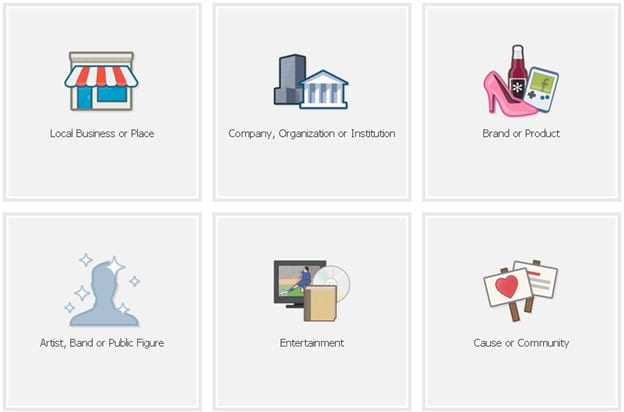
Once you’ve selected to right category you’ll enter your basic business contact information and choose the best industry/category that describes your business (i.e. Automotive, Home Improvement, Real Estate)
Step #2 – Sign up for a Facebook business account
After you have completed entering your information, you’ll be directed to Facebook’s business sign-up page.
If you currently have a personal Facebook account published you may use that account email address to sign up for your Facebook business page, and then proceed to Step 3.
However, if you are new to Facebook or if you elect to use an entirely different email address for your business account, you’ll need to sign up for a business account with the preferred alternate email address. Once you are on the business sign-up page, enter your information.
Step #3 – Confirmation of your Email Address
To prove your identity and for security reasons you’ll need to confirm your email address if you’re a new user or signing up via a different email address than your personal account.
Be certain to check add Facebook to your safe sender list, check your check your SPAM folder, and choose your email address or an email address you have access to.
Step #4 – Add your Information
Once you’ve verified your email, you’ll then be directed to the setup page where you will add your company description, contact details, link to your business website, and a logo or photo.
It’s important to be as descriptive as possible as the more information people have, the more likely they’ll be to visit your page.
In addition, be sure to use a high-quality photo that provides an accurate image of your business.
Step 5- Add a Payment Method (recommended)
Once you’ve added all of your company description and business details, you’ll have the option to add a payment method with is used to help you market to local audience or national. Payments are used to easily promote and raise awareness about your business via important updates, white papers, obtaining local followers, and general advertisements. Costs are typically very low and are determined by how many impressions or clicks your advertisements receive.
Let’s say you’re the owner of a health club or gym office in Chicago, IL and you want to run an ad around the New Year mentioning ideas to lost weight and getting healthy to people that may be considering New Years resolutions. Here are some of the targeting options you may want to consider:
- Timing: The month of December
- Age: 20-25
- Location: Chicago
- Targeting: Recent college graduate
There are MANY other filters that will let you run highly targets ads to reach only the people you want to reach.
So yes, you can get very targeted with which users you want to reach. Facebook accepts all major credit cards, PayPal, or direct debit.
Again, keep in mind that this step is not required and if you don’t want it at this time simply click “Skip.”
Step #6 – Admin Panel
You’ve now completed your Fan Page and are ready to use the “Admin Panel” to promote your page, add additional details, invite people to join your page, and add comments.
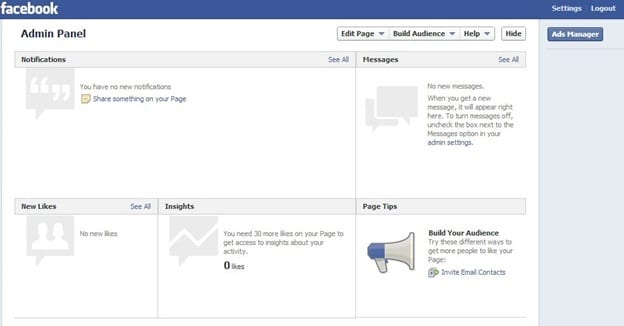
Click on the section you’d like to start with, and follow the prompts. For example, if you want to invite people to join your page, all you have to do is click on the “Build Audience” tab in the upper right-hand corner.
Your Admin Panel always lets you see new “likes,” recent notifications, and new messages. Once your business page has 30 fans, you’ll also be able to see unique insights, such as which post has the most views and what your highest trending topic is.
Step #7 – Getting Help
If you ever have questions regarding your new page, it’s relatively easy to get help. Simply click the “Help” tab on the top right-hand corner of your Admin Page to be taken to Facebook’s help section.
There are several ways in which you can seek help, ranging from Facebook’s Help Center, Help Community, and Visitor Community Forum.
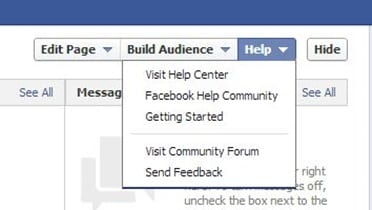
For additional details on how to fill out your page, gain more visitors, or any content questions, click on “Getting Started.”
It’s strongly suggested that you add a photo on your page, which is generally 960 x 355. To do this just click the little camera image at the top left of the default image and follow the prompts.
Points to Remember
Once you get your Fan Page set up, you’ll need to actively promote it in order to get the most benefits. Here’s a few quick and easy ways to do just that:
- Include a link to your new page on your business website
- Include the web address on your next batch of business cards
- Email your friends and family and ask them to “like” your page
- Ask current customers to “like” your page
Be certain to visit your page daily, post relevant messages, engage with current customers, and encourage them to share your new page with others.
The more actively you engage on your new page, the better the chances that you’ll bring in more potential customers.
Join other Fan Pages that are similar to yours. To get started, simply type in the name of any organization or business in the search bar, located in the top-right hand corner of any Facebook page. Once you find an interesting organization, simply click “Like” on their Fan Page.
Author: Hudson Piccini
Hudson Cynar, a Harvard University alumna and the owner of three prosperous enterprises, is a distinguished business consultant, author, and writer. Her expertise spans multiple business sectors, with a particular emphasis on storage containers, commercial copiers, payroll services, and medical billing software. Dedicatedly investing thousands of hours into product and service research, Hudson crafts insightful reviews to guide entrepreneurs in making informed decisions for their businesses.